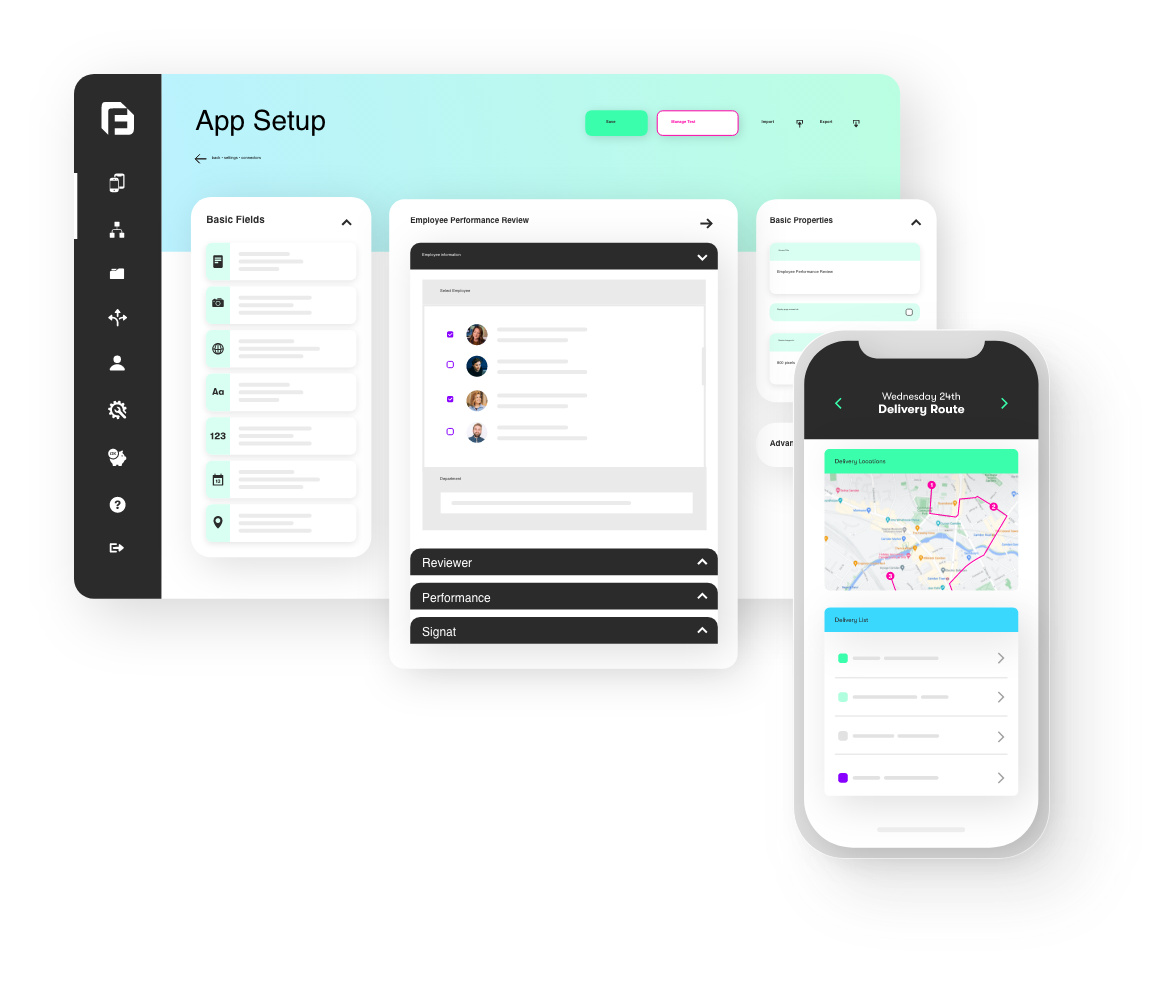For a while now, we have seen a need to provide notifications inside the secure form builder. We’re also aware that Data exports are not a great experience due to the long wait time for the output to generate. So we decided to tackle both issues at the same time – we would like to introduce our new Notifications and Background Exporting functions!
The new Data export functionality involves moving the generation of Form entry outputs files (e.g. PDFs, Word, CSVs etc) to run in the background and notify via an alert bell when the file is ready to download. You don’t need to sit and wait for the web server to respond anymore when you click the export or download buttons on the Data page as the platform will inform you when its ready.
The same format options remain available – CSV, CSV + Media, PDF etc – the only thing that has changed is that any download/export request is now queued and run on one of our background servers, leaving the user available to continue working on the form builder. Updates on the progress of the file generation is reported through our new Notifications functionality.
The Notifications function is a simple “bell” icon which is displayed at the top right of the form builder if you have notifications to view. The function currently only works with the background Exporting. This will evolve over time as we integrate messaging for other areas such as Connector errors and other relevant background process information and in time we expect to increase this functionality to a one stop Notifications Centre to provide clear visibility over all areas of background processing on the platform.