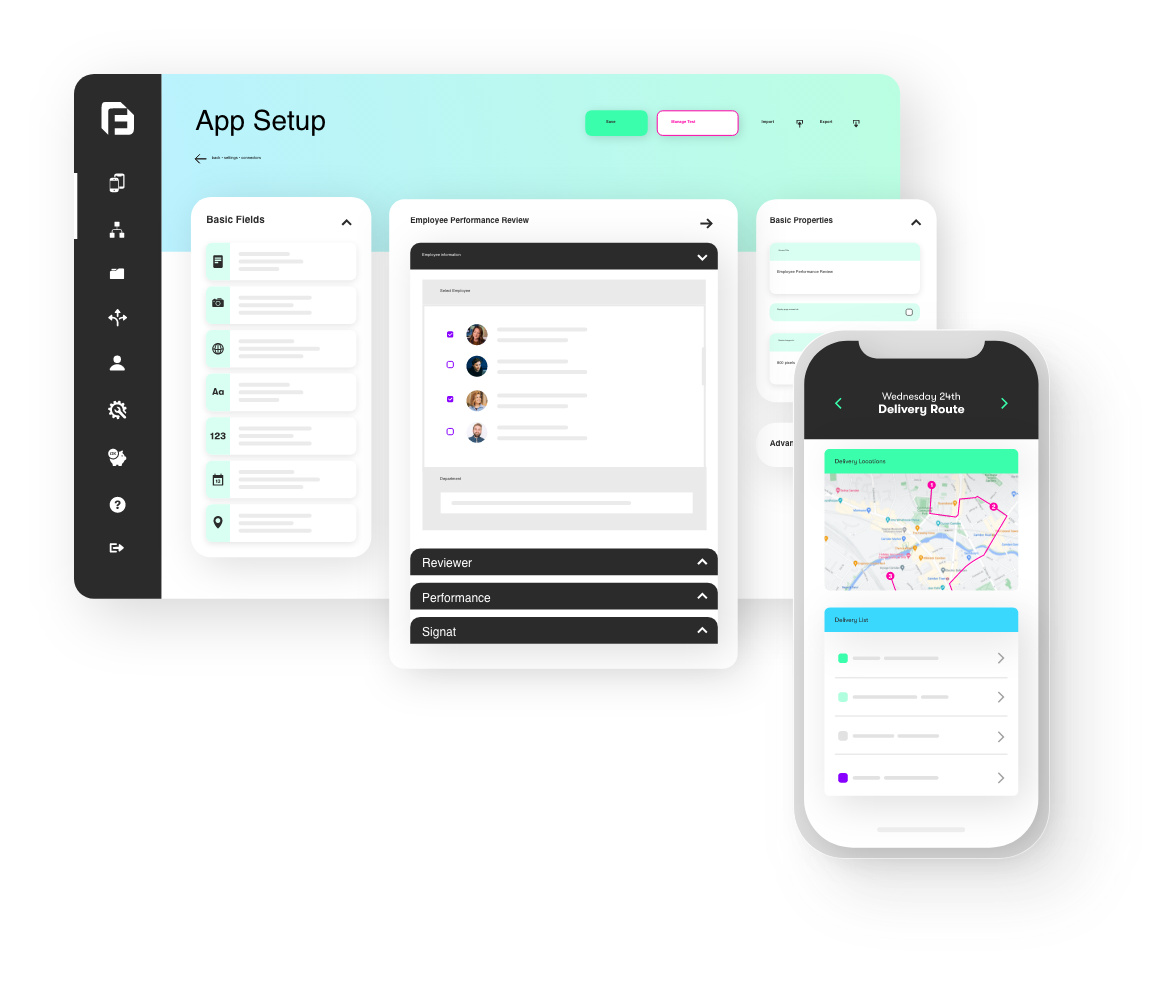We’ve just submitted a new app update for Android and iOS for all customers with a Custom Mobile App. The latest version contains some bug fixes and a few minor improvements that are definitely worth investigating. Below is a list of the key items in this release:
Process Step support on iOS
So far, the new Process Step field has only been available on Android. Today’s iOS app submission brings full support for this great new field type to Apple devices.
New “Collapse Options on Select” property (Form Designer -> Choices fields)
We’ve added a new checkbox to the Choices field type which will automatically hide all other options as soon as the user makes their selection. If the user deselects their chosen item, the hidden options will reappear. The ‘Collapse Options on Select’ can be used for Choices fields which are displayed as a List of Choices or Auto-Complete. This new option will significantly reduce the amount of scrolling when long lists are displayed.
Auto-complete searches now return up to 25 matches
Previously the app would limit matches to the first 10 results. We decided to revisit this aspect and found we could increase the results to 25 without affecting performance.
Notable Bug Fixes
- Docs: Uppercase file extensions (Android only) Resolved a bug with Doc files not opening if the file extension was uppercase.
- Forms: Fixed case sensitivity issue on context formula functions (e.g. USERFIRSTNAME())
- Forms: Current page was not being validated when jumping pages via Action buttons. The “Validate at Form End Only” option is now considered properly prior to jumping. Note: This may require form design updates if a form was built on the assumption of no page validation when jumping.
- Forms: Conditional Read Only formulae now refresh immediately in the page Conditional read-only formulas would reflect when reloading or navigating to a new page. Now the apps will immediately reflect a change in read-only-ness within the page.
- Tasks: App now reports an In Progress status once the user begins any of the Task activities
Apart from the items above we’ve worked hard to add several other bug fixes for particular scenario cases, plus we’ve added other minor improvements to stability and performance. We hope you like the new app update and, as always, contact our support team if you have any questions.