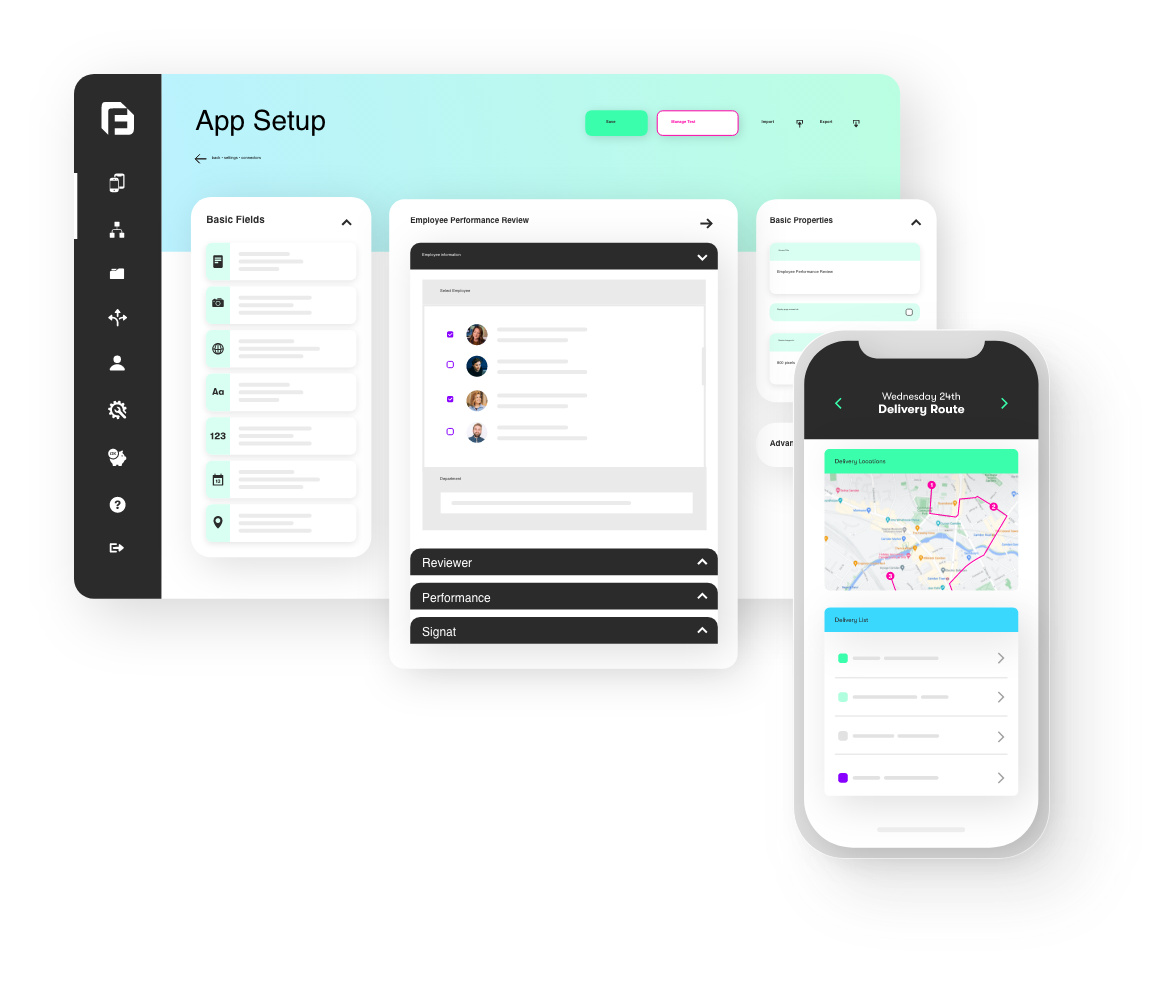Introducing our
Autumn ‘Shoot for the Moon’ Update
(part 5)
New forms2mobile Windows Client
It’s been a long time coming, but it’s finally here….(drum roll please…) Our Windows version of the forms2mobile client is live! If you have office based users, or field workers who use laptops they can now run forms2mobile without the need for another device. Supported on Windows 7, 8 and 10 and runs nicely on desktop class machines. Download it from the home page of the form builder today!
App Links
Launch your apps directly into specific Screens using special URLs that are similar to web links. These links can be emailed or otherwise passed around to other app users, launching the app when the user taps or clicks on the link (assuming the app is already installed). We also support app launching capability via an NFC scan on Android – so you are able to tap an NFC tag and launch into your app based on what is read off the tag.
An App Link looks something like this: app://somescreen?myfield=somevalue
Creating App Links
Browse to the App Builder -> App Setup page in the secure website. You should see the “launch options” link in the navigation bar. Once on the Launch Options page, you can create launch rules which specify the app links and what result these app links should have when the user taps on them.

Launch Rules consist of the following components:
- Incoming App Link
- This is the actual app link that will be recognised and responded to by the app.
- There are two parts to every incoming app link:
- First is the URL scheme, which is the part before the :// piece. This is a fixed value that is based on whether you are using our standard app or if you have your own branded version of our native app technology.
- The second, editable portion is extracted by the app and evaluated to determine what Screen to launch into.
- If no rules match the incoming value, then the app will launch into the start screen by default.
- Conditional Formula (optional)
- In most scenarios, the app link alone will be distinct enough to define your Launch Rule.
- However in some cases, you may want the same app link to launch one of several Screens, based on the parameter values on the link, or user metadata. For these cases, define multiple Rules against the same app link and then specify differing results using a formula that has a True/False result.
- Screen to Open
- This is the target app Screen which will be opened if the Launch Value matches the incoming app link and optional Formula is empty or evaluates to true.
- Screen Parameters (optional)
- Pass launch parameter values into the target Screen by using {{parameterName}} syntax.
For more information on Launch Rules and App Links, take a look at our detailed support article (login required).
On-Device Printing Support
This new functionality allows app users to print completed Form entries directly from Android, iOS and Windows devices, even when offline. The print output is customisable via HTML templates that you define, using our standard templating syntax to define your desired outputs, including embedding of images captured in your Form entry. You can find this new HTML template option on the Settings page of all Form screens in the platform.
Form entries can be printed in the following ways:
- Via the new ‘Upload and Print’ button that automatically appears on the app submission page of a Form that has a HTML template defined
- By the new ‘Print’ button which is available when review a completed Form entry in the app History area
- From the new ‘Upload Form and Print’ user interaction available on Form Action buttons
- Through the new ‘Print Form Entry’ interaction option available on most Screen types
Dynamic Image Watermarking
This new feature allows you to apply dynamically generated text as a watermark on to images that are captured or chosen via a Media field during Form entry. The text stamped on the image is driven by a formula of your creation, with options to customise the colour of the text and the position it appears on the image. And yes multi-line watermarks are supported

New & Improved Formula Functions
The first two new functions are great for use with the new watermarking feature above!
- FORMAT-GEO() – Allows formatted text output of a geographic location, chose from 3 available format options
- IMGDATE() – Extracts the original created date value from the EXIF metadata of a captured/chosen image field
- WEEKYEAR() – Returns the numbered week of the year for the specified date value
- DATEDIFF() – Added optional parameter to allow exclusion of weekend days when calculating difference between date values
New Data Feed

The Data Feed provides a rolling timeline of entries captured across Forms, versions and people.
It’s something we’ve wanted to add for a long time, and we’re excited to get this first iteration of the concept in front of you!
Over time, we plan to incorporate other activities into the timeline, including Tasks and other user activities. There will likely also be some export options added in the future, and we may increase/tweak the information displayed as we hear your thoughts.
For now, it’s a great way to get a quick overview of your team’s activity, plus the Feed allows you to filter by date, person and Form to get both a broad and targeted view of your business processes as they happen.
Screen & Connector Improvements
New Setting: Do Not Save In-Progress Entries
Increasingly customers are using Forms not just for data capture, but also as launch pads into other parts of the apps they build.
When used in this way, a Form has no data capture aspect at all, and thus there is never any progress or answers to save when the user exits such a Form.
This new setting is aimed at these kinds of scenarios, in that it completely disables all prompts to save progress when the Form exits, allowing a cleaner and less confusing user experience.
GPS Capture Speed
We have traditionally focused on highest accuracy with location capture, including details like heading and altitude. However acquiring all these extra details can cause the acquisition of location to be slower than users would like. We’re working on new options that allow you to opt for pure latitude & longitude capture without extra geo details like heading to speed up GPS capture.
Send Media Files Separately
We’re adding the ability to separately send photos and other media files captured on a Form entry through connectors. This option will be available for most storage based connectors (e.g. Google Drive, Dropbox etc) as well as on our email connector.
This has been a popular request from many customers, so we’re excited to finally provide this!
Editable Connector Titles
For those of you that have a number of Connectors on a Form, this is going to be super helpful! When you expand a Connector, you will notice that the title becomes editable. A popular request from many customers, we’re glad to ship this and look forward to you all getting a little extra value from this.
SFTP
Security first! We now support SFTP along with FTPS protocols on our FTP connectors.
Population of Tables from Data Sources
Yep, it’s finally here! We’ve built the ability to load Table fields in your Forms with the rows from a Data Source. Users can then edit/add rows on the Table (and by extension add/edit the underlying Data Source). The Table field has been enhanced to display rows in a paged layout, complete with text search feature. It also handles large numbers of rows without breaking a sweat.
REST Field Type
Our team is super excited about this one! We’ve added a new field type to Forms that enables you to issue a REST request in JSON or XML to an external web service. The result of the request is stored in the REST field, and you can then access the results values through our existing JSONVAL() and XMLVAL() formula functions. Being able to pull data from pretty much any API, directly into your apps, is something we’ve wanted to offer for ages, and the REST field is a big part of making this happen. We can’t wait to see how you use this and plan to keep improving this field based on your feedback. The ability to leverage REST responses is also expected to make its way into other platform areas in the future – we’re just getting started with this feature!
We have high hopes for this new release, and we think you’ll love all the new features, as they offer significantly more value and options to existing and new customers. We’ll be switching on everything, new features, new user types, new pages, progressively between the 25th October and 1st November. Keep an eye out for the updates and let us know what you think!