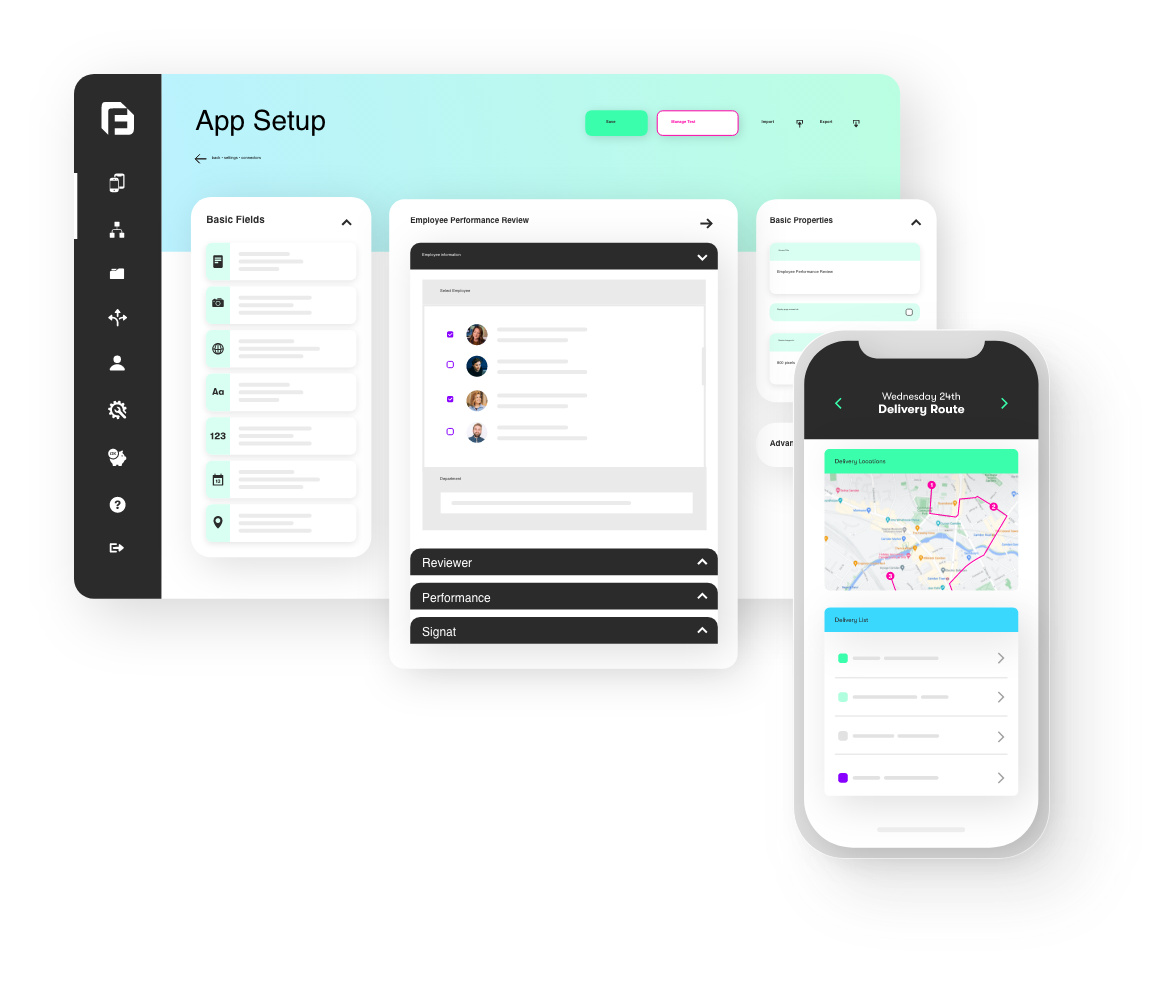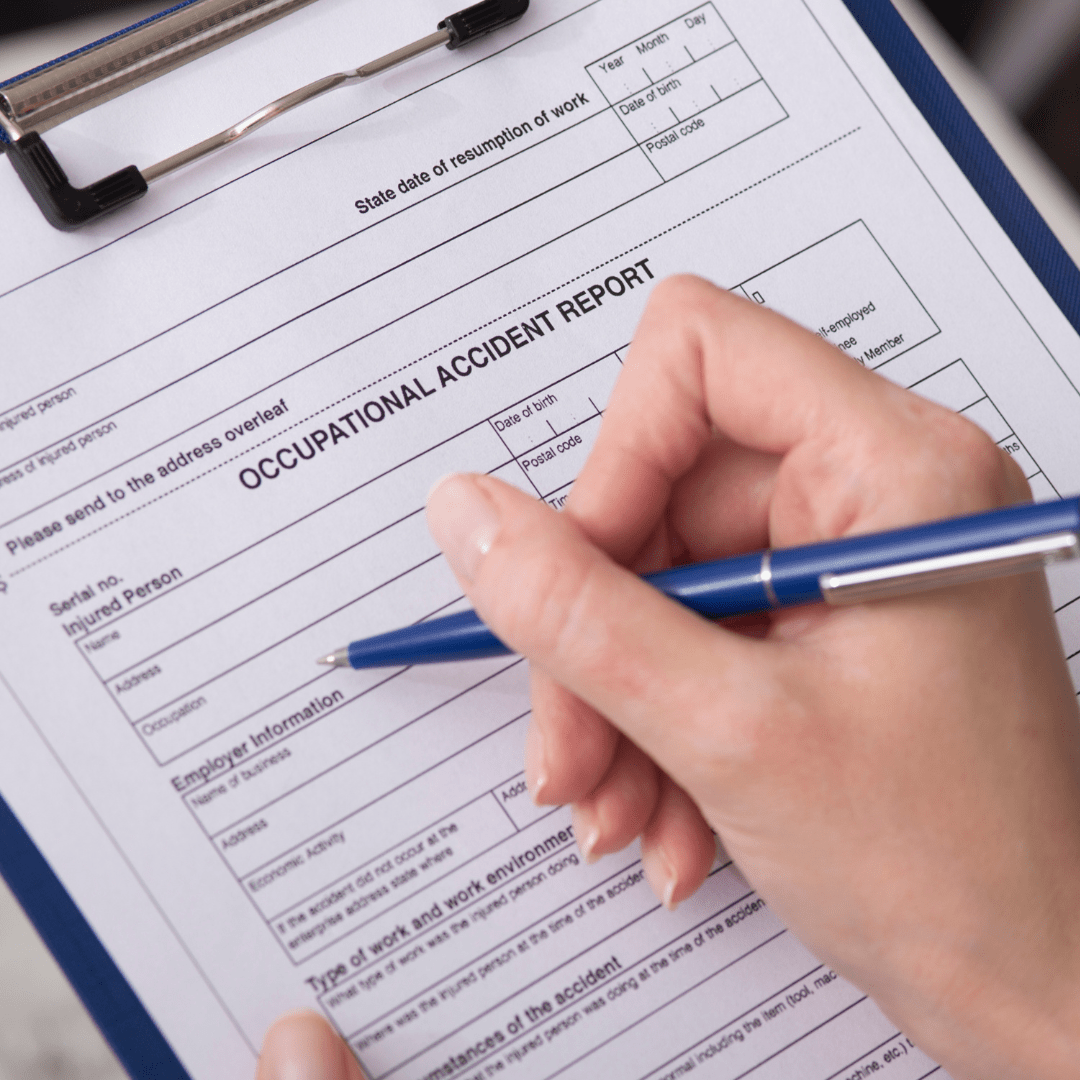Still using paper forms? You’re likely wasting thousands of pounds annually on inefficient processes.
This comprehensive guide will show you exactly how to calculate and achieve significant returns by switching to mobile forms, particularly with forms2.
This guide is for operations managers, IT directors, and business owners who want to:
- Reduce operational costs
- Improve data accuracy and processing speed
- Make informed decisions about digital transformation
We’re forms2 – and for just over a decade, we’ve been helping businesses modernise their operations. We have successfully guided more thousands of companies to make the switch from paper to digital forms. Our extensive experience has allowed us to identify best practices and understand what strategies yield the best results for our clients.
For example, a gas safety company now saves £250,000 per year since making the switch and has reduced their errors by 40%.
By the end of this guide, you’ll have:
- A clear understanding of the true costs of paper forms
- Estimated ROI figure to quote in your proposal
- A strong business case to switch to digital forms
Why ROI Happens Faster with Forms2
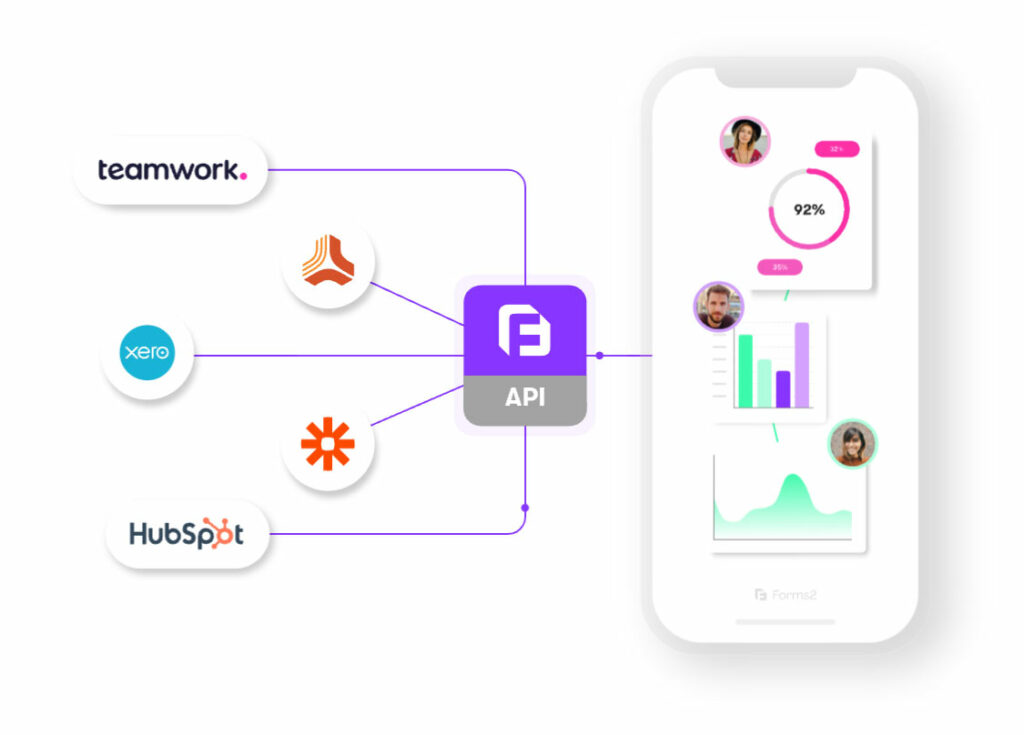
Most tools just paste a PDF onto a screen. Forms2 turns that first tap into a GPS-aware workflow app with:
• Icon boards & listing screens make 300+ forms feel like a single branded app.
• Task & Job Dispatch routes jobs between field and office instantly and can workflow between users if needed..
• 27 native + 8 000 Zapier connectors – or we co-fund new ones 50/50.
• Enterprise security: NIST/OWASP password rules, 2-factor, SSO, per-user API keys.
• White-label option so subcontractors download your app, not ours.
Result: data lands in Xero, SharePoint or Power BI before your engineer drives off-site.
Calculate Your Potential ROI

Don’t believe us?
Just ask the European Camping Group what they’re doing with the extra £227,000 we’ve saved them every year since they switched the digital forms.
—
Businesses today demand efficiency, and paper forms are becoming increasingly obsolete. Mobile forms software are changing how organisations collect, process, and manage data in the field.
Traditional paper-based processes have served businesses well for decades. However, modern organisations face mounting pressure to digitalise operations, reduce costs, and improve productivity. Mobile forms software, such as forms2, enables teams to capture data electronically using smartphones or tablets, eliminating the need for paper documentation entirely.
Field workers spend roughly 30% of their time handling paperwork. That’s valuable time that could be spent serving customers or growing your business. Mobile forms dramatically reduce this administrative burden through automated workflows and instant data transmission.
The evolution from paper to digital forms reflects a broader digital transformation happening across the world. Construction firms, utilities companies, and field service organisations are leading this change, recognising that paper-based processes simply can’t keep pace with modern business demands.
Mobile forms software does more than simply digitise paper documents. These powerful tools enable real-time data validation, photo capture, GPS tracking, and seamless integration with other business systems. They represent a fundamental shift in how organisations operate in the field.
A breakdown of the costs

Before diving into ROI calculations, let’s break down the essential cost components of both paper-based and mobile form systems. This helps create a clearer picture of your current expenses and potential investment requirements.
Paper Form
Direct costs of paper forms often surprise business owners. Paper, printing, and storage expenses quickly add up across an organisation. A typical construction business spends £125 per employee monthly on paper forms alone.
Storage costs present another significant burden. Filing cabinets occupy valuable office space, costing approximately £200 per square metre annually in most UK cities. Physical document storage facilities charge between £2-£5 per box monthly.
Indirect costs create an even larger financial impact:
- Data entry typically requires 5-10 minutes per form
- Error correction consumes 30-60 minutes per incident
- Lost documents need 2-3 hours for recreation
- Staff spend roughly 50% of their time searching for information
Mobile Forms
Software costs vary based on your needs. Most mobile form builders, including forms2, offer subscription-based pricing:
- Basic packages start from £15-£25 per user monthly
- Enterprise solutions range from £35-£75 per user monthly
- Custom solutions might require one-time development fees
P.S. You can start a free 14-day trial with us before committing to any pricing plan.
Implementation expenses depend on your organisation’s size and complexity:
- System setup: £500-£2,000
- Integration with existing systems: £1,000-£5,000
- Device costs (if required): £200-£400 per unit
Training requirements represent the final investment component:
- Initial staff training: 2-4 hours per employee
- Ongoing support: Usually included in subscription
- Super user training: Additional 8-16 hours
How To Calculate Your ROI

Making the switch to mobile forms requires a clear understanding of your return on investment. We’ve broken down the ROI calculation process into manageable steps to help you build a compelling business case.
Step 1: Calculate Current Data Collection Costs
Start by examining your existing paper-based processes. Consider these key annual expenses in your calculations:
- Paper form printing costs (£0.05-£0.15 per page)
- Storage space rental (approximately £200 per filing cabinet)
- Staff time spent on manual data entry (average £15-£25 per hour)
- Error correction costs (typically 1-3% of revenue)
- Transportation costs for physical form movement
- Administrative overhead
P.S. You’ll get access to our ROI Calculator in your free trial. Enter your current data collection costs in that app, and it’ll tell you exactly how much you’ll save with forms2.
Step 2: Determine Mobile Forms Implementation Costs
Next, outline the investment required for mobile forms adoption:
- Software licensing fees (usually £15-£50 per user monthly)
- Initial setup and configuration costs
- Device costs if not using existing equipment
- Training expenses (typically 2-3 hours per employee)
- IT support requirements
Step 3: Factors in Added Value Benefits
When calculating the ROI of mobile forms, consider the added value benefits that come with the transition from paper to digital.
These benefits not only contribute to cost savings but also enhance operational efficiency and improve overall business performance.
Forms2’s NIST-ready password rules, two-factor authentication, SSO and GPS-stamped PDFs cut audit-failure fines by up to 100 %.
Below are key added value benefits and how each affects the ROI calculation:
Time Savings
One of the most significant advantages of mobile forms is the time saved in data collection and processing. By eliminating the need for manual data entry and reducing the time spent on paperwork, organisations can redirect employee efforts toward more productive tasks.
Calculate the average time saved per form and multiply it by the number of forms processed annually.
For example, if each form takes 10 minutes less to complete with mobile forms and a company processes 5,000 forms a year, that’s a total of 50,000 minutes saved, or approximately 833 hours.
Multiply the hours saved by the average hourly wage of employees to quantify the financial benefit, which can then be added to the ROI calculation.
Error Reduction
Mobile forms significantly reduce the likelihood of errors associated with manual data entry. Features such as real-time validation, dropdown menus, and mandatory fields help ensure that data is accurate and complete before submission.
Assess the costs associated with correcting errors in paper forms, including the time spent on rework and the potential financial implications of inaccurate data (e.g., lost sales, compliance fines).
For instance, if correcting errors costs a company £1,000 annually, and mobile forms reduce these errors by 90%, the savings of £900 can be factored into the ROI calculation.
Real-time Data Access
Mobile forms provide immediate access to data, allowing organisations to make informed decisions quickly. This real-time access can improve responsiveness to customer needs and operational challenges.
Evaluate how faster access to data can lead to improved decision-making and potentially increased revenue.
For example, if real-time data access allows a sales team to close deals 20% faster, calculate the additional revenue generated from these expedited sales and include it in the ROI calculation.
Environmental Impact
Switching to mobile forms reduces paper consumption, which not only benefits the environment but can also enhance a company’s reputation as a sustainable business.
While the environmental impact may not have a direct financial return, it can lead to cost savings in terms of reduced printing and storage expenses.
Additionally, consider the potential for increased customer loyalty and new business opportunities that arise from being perceived as an environmentally responsible organisation.
Quantify these benefits where possible, such as estimating savings from reduced paper costs and including them in the ROI calculation.
Improved Compliance
Mobile forms can enhance compliance with industry regulations by ensuring that data is collected consistently, accurately, and privately. For example, with forms2, you can restrict who can access a form based on seniority, qualification, department, and even more.
Features like electronic signatures and audit trails also help maintain compliance standards. You know exactly who’s interacted with your forms and how.
Assess the costs associated with non-compliance, such as fines, legal fees, and reputational damage by not marking PII accordingly.
If mobile forms reduce the risk of non-compliance and associated costs by a certain percentage, calculate the financial impact and factor it into the ROI.
Given the ICO can impose fines at a minimum of £8.7 million, the ROI on mobile forms is immediately worth it.
Increased Customer Satisfaction
Mobile forms can improve customer satisfaction by streamlining processes and reducing wait times. Faster service and more accurate data collection lead to a better customer experience.
Evaluate how improved customer satisfaction can lead to increased customer retention and repeat business.
If a company estimates that a 5% increase in customer retention translates to an additional £20,000 in revenue annually, this figure can be added to the ROI calculation.
Scalability
Mobile forms provide a scalable solution that can grow with the organisation. As business needs change, mobile forms can be easily updated and expanded without the need for significant additional investment.
Consider the long-term savings associated with scalability. If mobile forms allow for easy adaptation to new processes or increased form volume without substantial costs, quantify these savings.
For instance, if scaling up operations with paper forms would require additional staff or resources costing £15,000 annually, and mobile forms eliminate this need, the savings can be factored into the ROI.
Step 4: Calculate Your ROI
Remember to apply this simple ROI formula:
ROI = ( (Net Savings – Total Implementation Cost) / Total Implementation Cost ) * 100
For example, if your annual paper form costs are £60,000 and mobile forms implementation costs £20,000 with £40,000 in savings your ROI would be 100%.
This is how the calculation would look:
ROI = (£40,000 – £20,000) / £20,000 = 1 * 100 = 100%
Critical Considerations Affecting Mobile Forms ROI

When evaluating the return on investment for mobile forms, several critical factors directly influence your financial outcomes.
Form Complexity
The complexity of the forms being digitised plays a significant role in determining the ROI of mobile forms. More complex forms, which may include multiple fields, conditional logic, and various data types (such as text, images, and signatures), often yield higher returns when transitioned to a mobile format. This is because the time and resources saved in data entry, error correction, and processing can be substantial.
For instance, a multi-page paper form that requires manual data entry can take hours to process, while a mobile form can automate many of these tasks, reducing completion time significantly.
Additionally, complex forms that require validation can benefit from real-time checks, ensuring data accuracy and compliance, which further increases ROI.
Volume of Forms
The volume of forms processed within an organisation directly impacts the potential savings and ROI from switching to mobile forms. Higher volumes of forms mean that the cumulative savings from reduced printing, storage, and data entry costs can be substantial.
For example, if a company processes thousands of forms each month, even a small reduction in processing time or error rates can lead to significant financial benefits.
Organisations that handle large volumes of repetitive data collection tasks, such as inspections or surveys, will see a more pronounced ROI when adopting mobile forms, as the efficiencies gained multiply with the number of forms processed.
Field Worker Count
The number of field workers using mobile forms is another critical factor influencing ROI. A larger workforce can lead to greater savings, as more employees benefit from the efficiencies of mobile forms.
For instance, if a company has a team of 100 field workers, the time saved by each worker using mobile forms can add up quickly. This not only reduces operational costs but also allows for better resource allocation, as employees can focus on higher-value tasks rather than administrative duties.
Additionally, having more users can justify the investment in mobile form solutions, as the costs can be spread across a larger user base, boosting overall ROI.
Data Entry Requirements
Manual data entry from paper forms is often time-consuming and prone to errors. The more data entry required, the greater the potential ROI from switching to mobile forms.
Mobile forms can automate data collection, reducing the need for manual entry and minimising human error.
For example, using features like dropdown menus, checkboxes, auto-fill options, and calculations can streamline the data collection process.
This not only speeds up the workflow but also improves data accuracy, leading to better decision-making and reduced costs associated with correcting errors.
Organisations that rely heavily on data entry will see a significant ROI by transitioning to mobile forms.
Storage Costs
Physical storage of paper forms can be a significant expense for organisations. Transitioning to mobile forms eliminates the need for physical storage, which can lead to substantial cost savings.
Organisations often incur costs related to filing cabinets, storage space, and document management systems. By digitising forms, these costs can be drastically reduced or eliminated altogether.
Additionally, mobile forms allow for easy retrieval and sharing of information, improving efficiency and reducing the time spent searching for documents. The savings from reduced storage costs contribute positively to the overall ROI of mobile forms.
Integration Capabilities
The ability of mobile forms to integrate with existing business systems is a crucial factor in determining ROI. Seamless integration with other software solutions, such as CRM systems, ERP platforms, and data analytics tools, can improve the overall efficiency of business processes.
When mobile forms can easily connect with other systems, data flows more smoothly across the organisation, reducing duplication of effort and improving data accuracy. This integration can lead to faster decision-making and more informed strategies, ultimately driving better business outcomes.
Forms2 has over 27+ integrations to help you to build forms that instantly plugin to your current stack. And, with Zapier, you have access to additional 8000+ integrations at your fingertips.
Reap The Reward of Mobile Forms
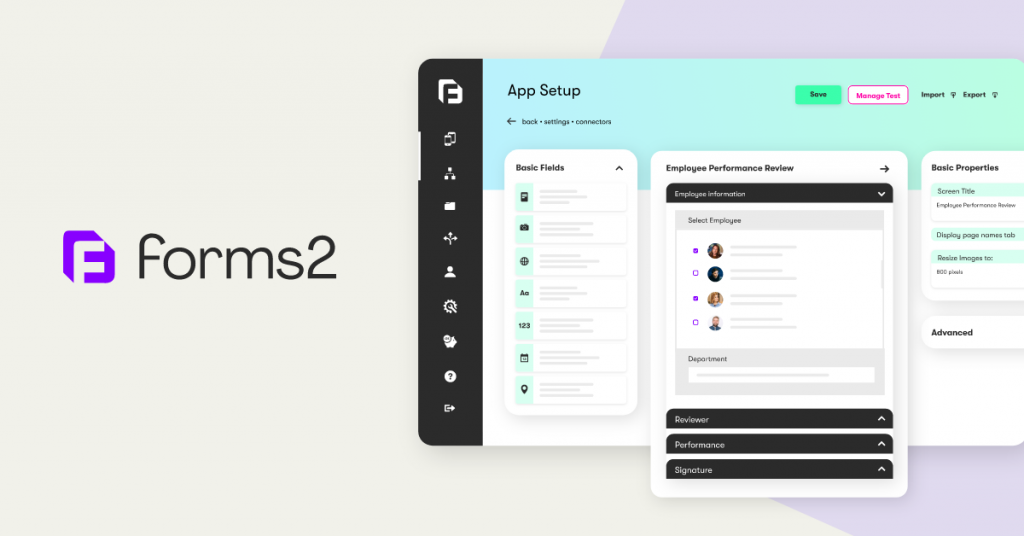
Throughout this guide, we’ve demonstrated how this digital evolution delivers substantial returns across multiple business areas.
The business case for mobile forms, particularly with forms2, is solid.
Our analysis shows that organisations typically achieve ROI within 6-12 months of implementation, with cost savings ranging from 50-70% compared to paper-based processes.
Beyond the immediate financial benefits, mobile forms create lasting operational improvements through enhanced data accuracy, streamlined workflows, and improved compliance.
Do this next.
There’s plenty of mobile forms software out there.
Instead of us listing all the benefits of forms2, we invite you to take advantage of our 14-day free trial.
Our specialists will spend 30 minutes guiding you through the platform, showing you how to create a form from start to finish.
For the 2 weeks after, you can create as many forms as you’d like, integrate them into your current stack, and test them as live apps.
Time it right, and you can live demo one of the forms in your internal proposal.
Ready to start? (No credit card required).