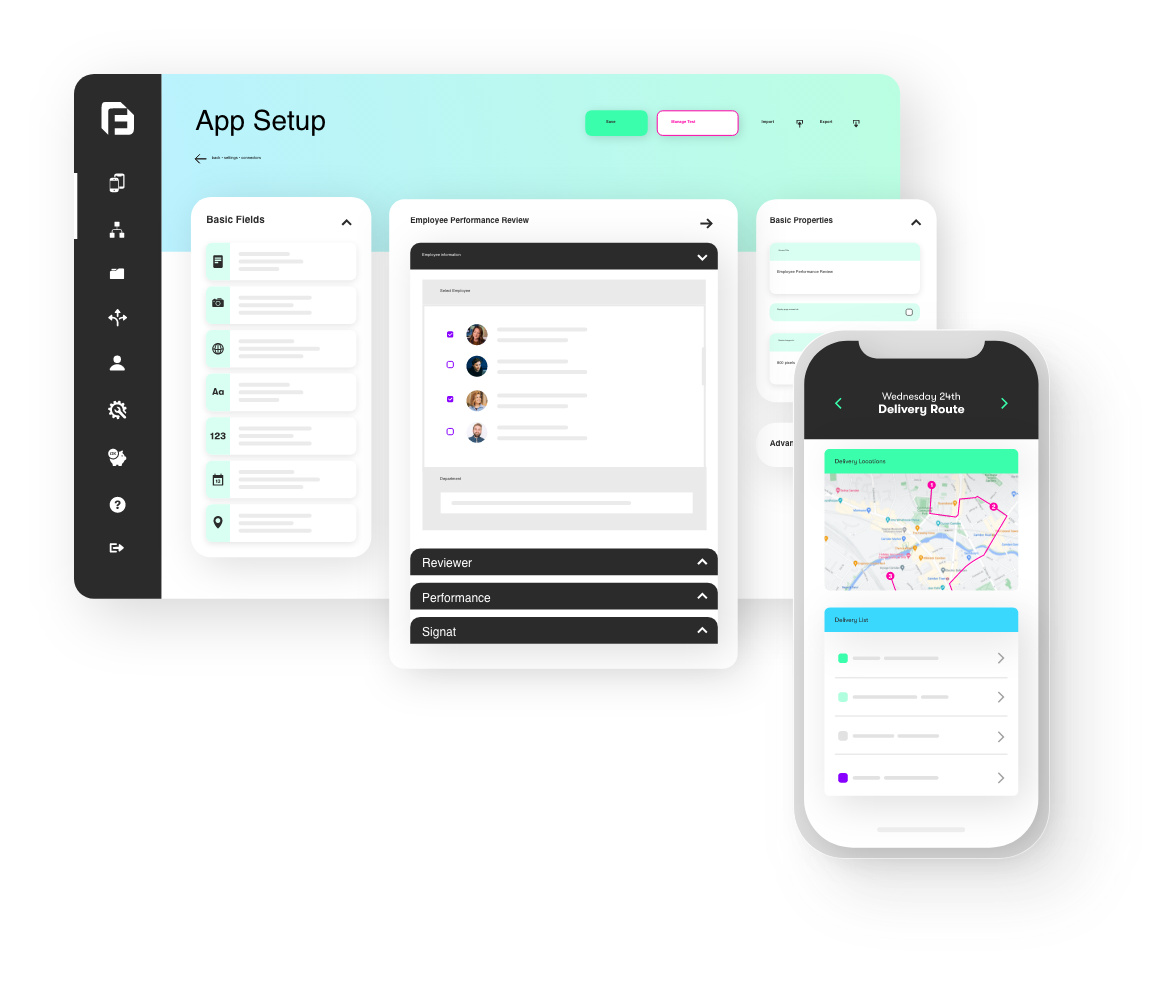We released a major update to our Connectors system last weekend that will provide huge benefits going forward with visibility of integrated connections.
So let’s begin, the logs of each connector action are now available to see for each Form entry within the Data tab. Simply hover over the record to reveal the menu options and click on the “logs” link that now shows as part of each row. You will see an entry for every connector job that is either scheduled or has already been run, the connector status will be displayed alongside each entry.
Likewise you can find the log for every Data Source connector on the Settings page of the given Data Source.
In addition, users who have Administrator level access will now be notified when a Connector job fails. This shows in the Notifications area and clicking the notification will take you to the exact entry that caused the failure.
Lastly, you can now reschedule any Connector action as you require – this option is available from the Logs dialog window as detailed above. This is particularly useful in scenarios where your Connector fails due to a configuration change at the destination.
Lots of the changes we’ve made are to improve reliability and the performance of Connector jobs has taken place behind the scenes but in general, this update will enable our form builder to scale and execute in a faster and more streamlined way.