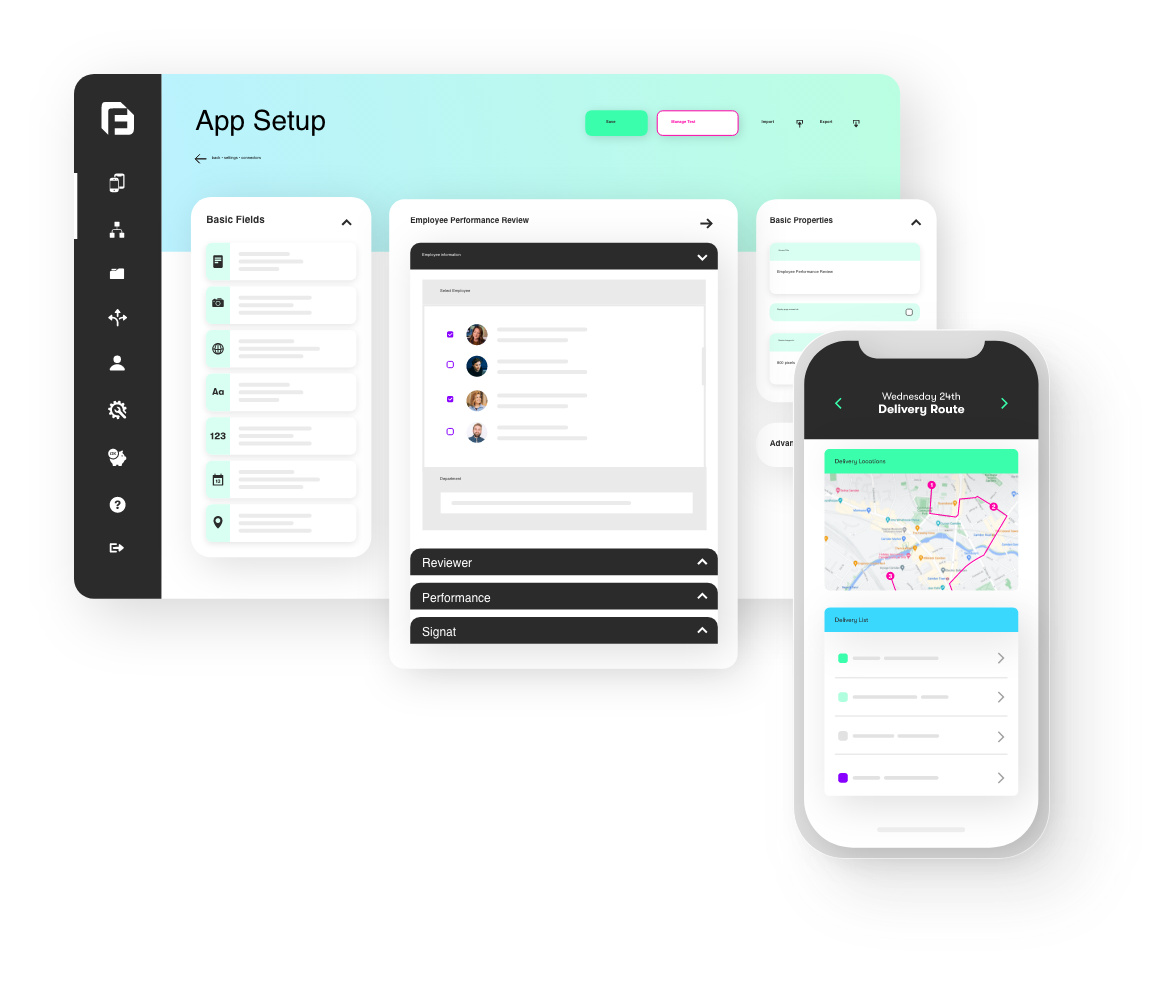Our latest round of updates is almost baked and ready to be tasted 😉 Our chef’s have been working hard in the development kitchen cooking up some new connectors, sweetening our Tasking functions and making sure we’re squashing any bugs we find along the way.
We’ll be releasing the features over the coming days along with app updates in the Apple App Store, Google Play Store, and shortly after for Windows.
So, what have we been cooking up? Let’s get straight into the menu!

New Microsoft PowerBI Forms Connector
Continuing our theme of integration and connectivity we’re adding a new connector to push data submission directly into PowerBI datasets. Microsoft PowerBI is proving to be a hot contender in the world of analytics and is a great choice for dashboards and reporting for businesses of all sizes.
This connector will work in a similar manner to our existing Google Sheets connector, automatically creating and maintaining the dataset as data is submitted from our mobile apps. PowerBI’s myriad options help you build visualisations and business intelligence reports with ease. Check out the connector and let us know your feedback.
We’ll be enhancing our PowerBI integration over the coming months and looking at embedded dashboards and more integration features. Keep an eye on our Specials menu (that’s our News page) for more news on this.
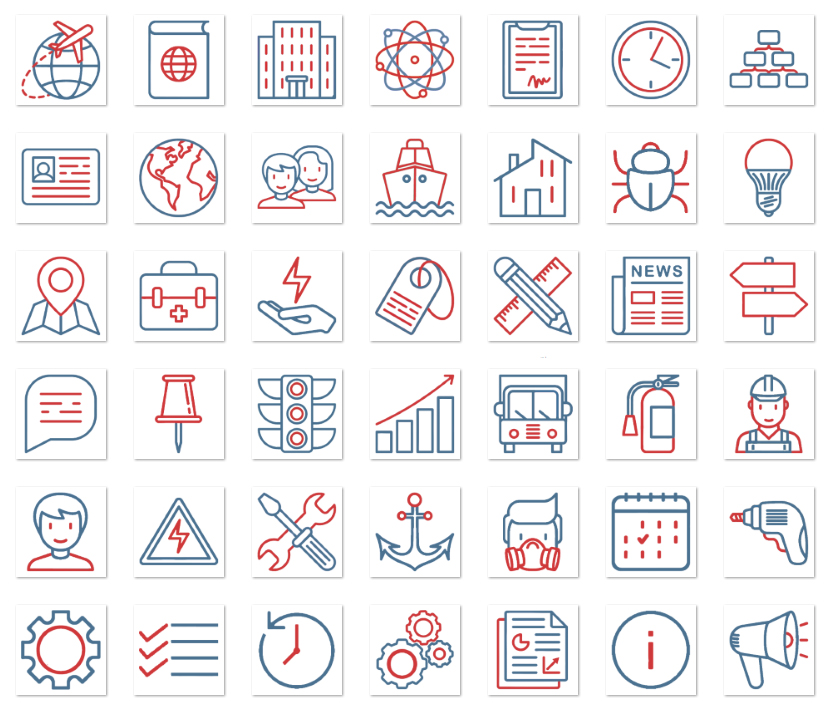
New Default Icons and more iconsets
We’ve had our default set of icons for some time now and we thought a bit of a refresh was in order. Our new Minimal Line Iconset has now been released to add a bit of default modern styling to your apps. If you like our new icons and want them in your own colour you can use the Icon Tint feature available under App Setup > Customise Icons. You’ll still be able to customise your icons as you wish and can change them out individually as required. We’ll also be enabling the ability to change complete icon sets. We’ll have 8 different sets available giving you plenty of options to choose from when making your apps your own.
We’re also planning to provide additional icons which are industry specific so if you have a wish list of icons that you would like to see made available, we’re taking requests now. To submit your icon request, simply log a support ticket using our support desk or send us an email to support with a list of icons that you would like to see.

New Currency Options
We’re all about options and choice and we want to make sure we give you as much choice as possible when it comes to using and purchasing our products. We listen to all feedback we receive and one of the frequent requests is to add new payment currencies to our billing portal. To compliment our existing GBP currency we’ll be introducing US Dollars as our second currency option when making purchases. We’re sure this will be more flexible for a lot of our customers.
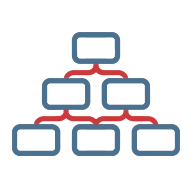
Tasking Enhancements
We’re continuously improving and enhancing our Tasking Engine with the aim of first class tracking and job dispatch functionality. Keep an eye open for these new features and enhancements as we roll them out over the coming weeks :
- NEW – Task Templates : Options for ‘Expected Complete Time’ and ‘Expected Duration’. Currently the length of a task defaults to 1 hour. Along with specifying the time of day for the task, these new options give you greater flexibility for the duration of tasks.
- NEW – Task Templates : Option for ‘Default User’ allowing you to assign a task type to a specific user.
- NEW – Reassign Tasks : Users may sometimes wish to assign a task to a different user. Provided the option has been configured on the Task through the Tasks Dashboard (web Portal) users will now be able to re-assign their tasks to other users.
- NEW – Tasks : It’s been a long time coming and we’re super excited to finally announce the long awaiting ‘All to Complete’ assignment feature for tasks. This compliments our previously released ‘First to Claim’ option.
- Task Connector outputs will now be able to reference form activity answers from data submissions.
- Using the ‘Restrict to Group’ field, if a specific user group is specified all Task pages will now have auto filtering applied of ‘Assign To’.
- Currently any Tasks created from a template will send immediately. You’ll now be able to set Tasks to default into Draft instead, giving you further options to modify the Task if required.
- Through the Tasks Dashboard we’re adding more options to edit Task Statuses as well as completed or in progress Tasks.
- If a Task is in Draft status, you’ll now be able to edit preset answers without having to create the task again.
- Through the Tasks Dashboard you’ll now be able to filter tasks by User Group.
- We’re extending our use of Folders to Task Templates giving you better management and access control of any Task Templates.
- If you use our Enterprise Toolkit Bolt-On you’ll no doubt be aware of our Repository. We’re extending Task Templates into the Repository so you can now push templates between environments (and customers if you are a Reseller Vendor).

Forms Features & Upgrades
Our chef’s have also been improving and applying their culinary love to forms as well. Here are the new features we’ve been working on :
- NEW – REST Field : To help with integration we’ve added ‘Headers’ options. These can be either static or dynamically populated from other form fields as required.
- NEW – Date/Time Field : Time pickers currently scroll through all minutes in the hour, with our new ‘Minute Interval’ option you’ll be able to specify how the minutes will increment e.g 5, 10, 15 minute intervals.
- NEW – Action Field : For those occasions when you update data sources and global values throughout a form submission, ournew ‘Reload on Return’ User Interaction will reload a form completely when the user returns back to the form entry. Perfect for dynamically updating forms with fresh data.
- NEW – Automatic Number Generation : Gives you the ability to reliably generate unique and incrementing numbers during data entry.
- Fields marked as read-only are now standardised across all our mobile apps giving an improved user experience.
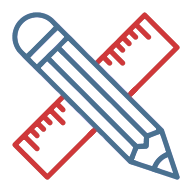
General Enhancements
Some features, even though high in impact, just aren’t quite big enough for their own category 😉
- NEW : Option for users who have ‘Forgot Password?’ to reset it directly from inside our mobile apps.
- NEW : One of our most requested features is finally going live on the Organization Setup page. ‘Email Errors To’ gives you the ability to send email notifications to a nominated email address for failed connectors and other notifications. We’re still working on enhancing our Notifications area so stay tuned for more exciting features here.
- NEW : New Version notification in-app. Many users run older app versions for a variety of reasons. We’re making it easier to see when a new version is available with an in-app notification as well as the usual store notifications.
- NEW – Patch Verb : This will be added to all REST connectors throughout the platform.
- NEW – Active Users Data Source : We’re adding a new column for user metadata key/values to the system controlled data source.
- NEW : For those of you that use the form-urlencoded approach to REST integrations, we’re adding the ‘URL Encoded’ option to all REST connectors.
- NEW – Single Sign On (SSO) switching : We’re enhancing the functionality of the app logout process for SSO users to help you switch SSO accounts when signing back in.
- NEW – RestrictToGroup : This property will now be included in the Task/Post endpoint of our v2 API.
- NEW : User Type column will be added to the user page on the form builder, this gives you a n ‘at-a-glance’ view of your different user types.
 General Maintenance and Bug Fixes
General Maintenance and Bug Fixes
- Windows : Improvements to image watermarking for smaller resolution images.
- iOS : Fixed clipping issue for image watermarking.
- Fix : Indexing in tables would occasionally go into negative.
- Windows : Decoding issue when launching screens direct from a URL.
- Fix : Better handling of invisible fields with TOLIST() formula.
- iOS : unwanted behaviour of annotation icons, now matches Windows App version.
- Android : unwanted behaviour of annotation icons, now matches Windows App version.
- iOS : Issue with launching app when URL had missing parameters.
- Android : Issue with launching app when URL had missing parameters.
- Fix : Listing screen filtering/sorting issue with date formatting.
- Fix : Form Text field email validation format issue.
- Fix : Dynamic Form field titles now update dynamically.
- iOS : Page Jump action caused crash in conjunction with REST field.
- Android : Page Jump action caused crash in conjunction with REST field.
- iOS : iPad annotation and title buttons would have white background.
- Fix : ‘Exclude from Table Display’ option missing from REST field.
- Fix : Data Template support has been enhanced to support single cell cases of Repeat HideRowIf.
- Improvement : Clearer connection error messages to allow end users easier problem diagnosis.
- Improvement : REST connector values now trimmed before saving.
- Fix : Password Policy Enforcement issue.

 General Maintenance and Bug Fixes
General Maintenance and Bug Fixes