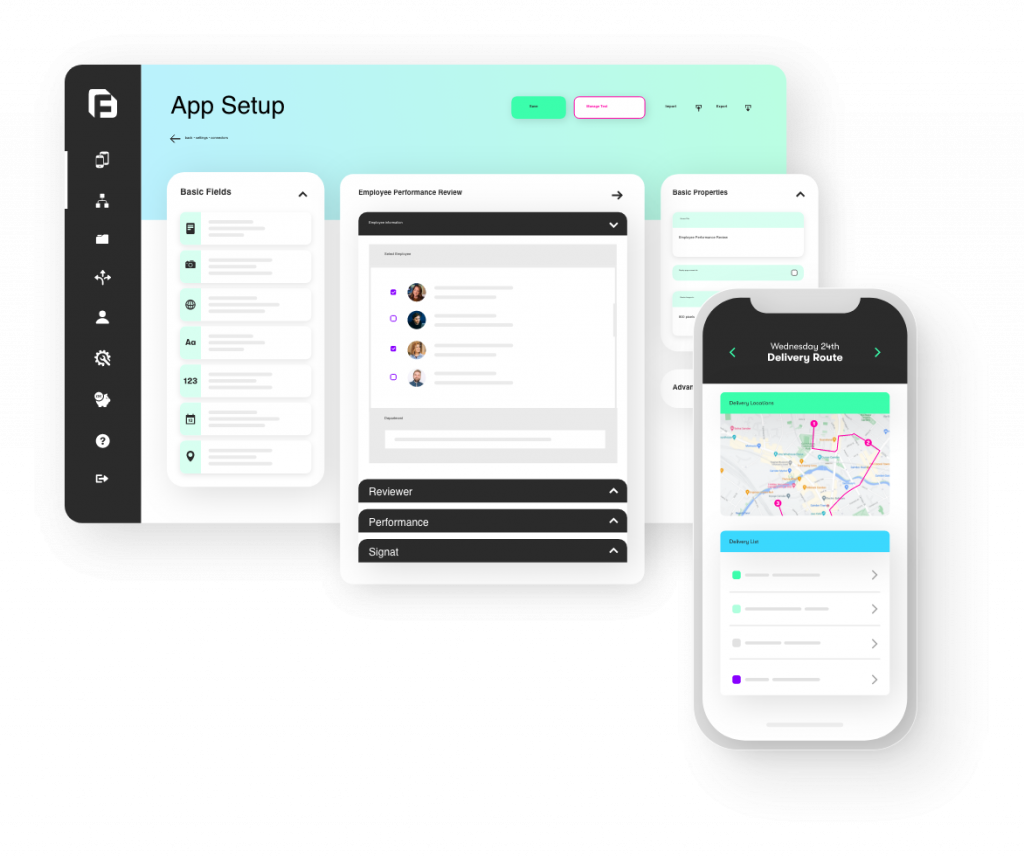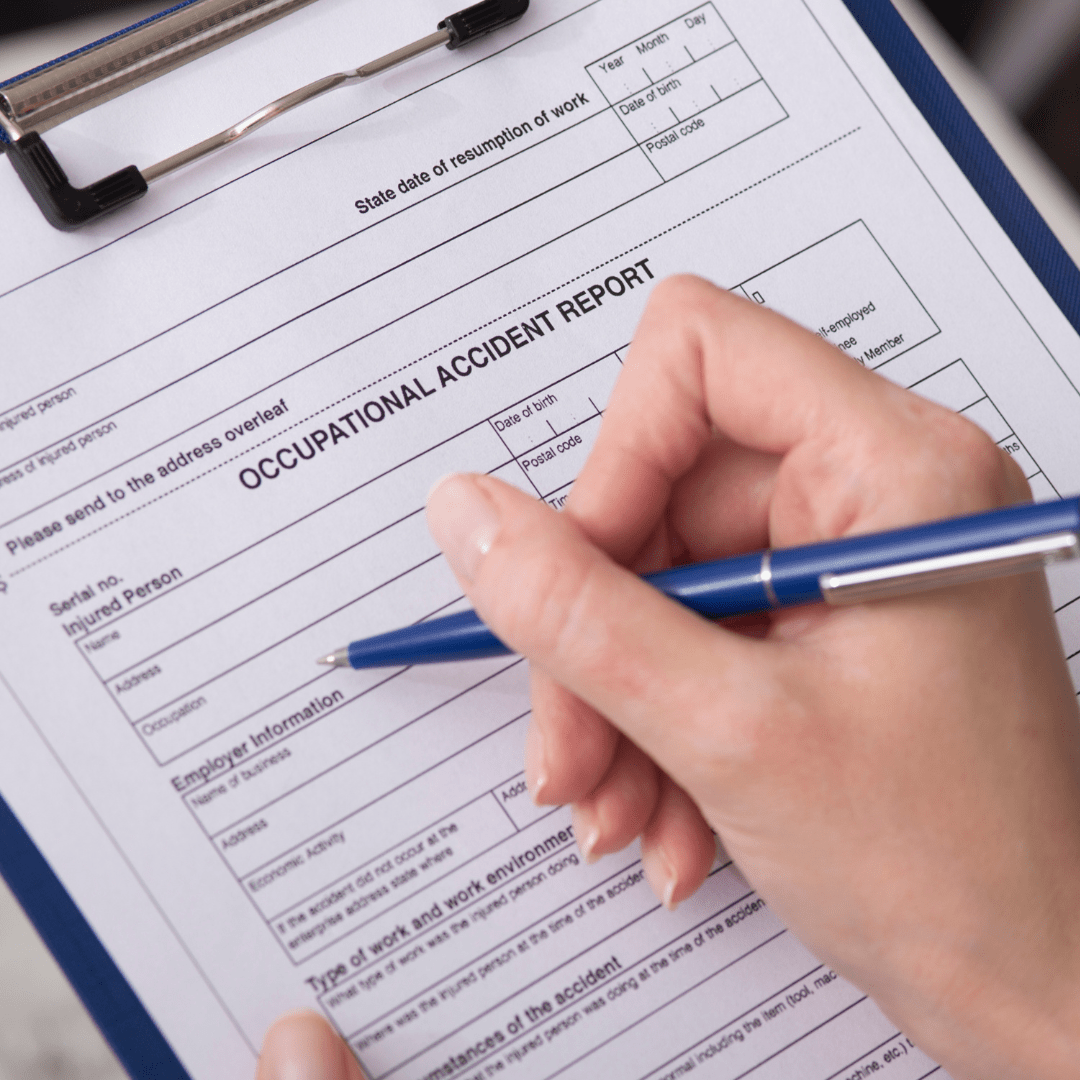Are you a field service business owner looking to streamline your operations and reduce paperwork?
This comprehensive guide will show you everything you need to know about mobile forms – from basic concepts to implementation strategies. Think of it as your trusty roadmap to a paperless paradise!
By the end of this guide, you’ll understand:
- What mobile forms are and how they work
- The key benefits for your field service business
- How to implement them successfully
- Best practices for maximum efficiency
- Cost considerations and ROI potential
Whether you’re running a small maintenance team or managing a large service fleet, this guide will give you practical, actionable insights to modernise your field operations. So, grab a cup of coffee (or tea, if that’s your thing), and let’s dive in!
Mobile Forms 101

Mobile forms represent a significant leap forward in field service operations. At their core, these digital solutions transform traditional paper-based processes into streamlined, interactive experiences accessible through smartphones and tablets. No more fumbling with soggy paper forms in the rain.
Why Forms2 Is Different
Most tools stop at putting a PDF on a screen. Forms2 turns that first tap into a full mobile-workflow app:
• Icon boards & listing screens – build nested menus and dashboards in minutes.
• Built-in task routing – dispatch, escalate or recur any submission automatically.
• 27+ native connectors & open REST API – stream data to Salesforce, Xero or 8 000 Zapier apps.
• Enterprise-grade security – NIST/OWASP password rules, 2-factor, SSO and per-role access.
• White-label option – launch under your own brand so contractors see your logo, not ours.
The form is only the front door; Forms2 handles everything that happens next.
How Mobile Forms Work
Mobile forms operate through dedicated applications installed on field workers’ devices. This means data can still be captured, even if working deep underground, underwater, in the air, or anywhere else you don’t get a signal!
These forms capture data through various input methods, including text fields, dropdown menus, checkboxes, and multimedia elements.
Once completed, these forms synchronise with central databases, making information instantly available to office staff and management.
With forms2, you can experience this seamless integration firsthand.
Key Components and Features
Modern mobile forms built with forms2 include several essential elements:
- Smart input fields that validate data in real-time (because who has time for errors?)
- Pre-populated information reducing manual entry (let’s save those fingers!)
- Conditional logic that shows relevant questions based on previous answers (no more irrelevant queries!)
- Digital signature capabilities for customer approval (goodbye, ink smudges!)
- Photo and video capture functionality (because a picture is worth a thousand words)
- Automated calculations and totals (math made easy!)
- Mandatory field requirements ensuring complete submissions (no more “oops, I forgot!”)
Data Capture Capabilities
Today’s mobile forms excel at gathering diverse data types. Field teams can:
- Take high-resolution photos of completed work (show off your handiwork!)
- Record voice notes for detailed explanations (perfect for when you’re too busy to type)
- Scan barcodes or QR codes for asset tracking
- Create sketches or annotations on images
- Collect electronic signatures from customers (no more chasing down clients for a scribble)
- Input numerical data with built-in calculations
Location-Based Functionality
Geographic capabilities add another dimension to mobile forms. Built-in features include:
- Automatic GPS tracking of form completion location (no more “I swear I was there!”)
- Time and date stamps for accountability
- Map integration for route optimisation (get there faster and save on fuel!)
- Geofencing to ensure forms are completed on-site (keeping everyone honest!)
- Location verification for compliance purposes (because rules are rules)
These intelligent forms adapt to your field service needs, ensuring accurate data collection whilst maintaining efficiency. By understanding these core components, businesses can better utilise mobile forms to transform their field operations and enhance service delivery.
Benefits of Mobile Forms for Field Service Businesses

By using forms2, field service businesses can experience real-time data collection and improved accuracy, leading to substantial cost savings
Let’s explore the key benefits that make this digital transformation worthwhile – because who doesn’t want to work smarter, not harder?
Real-time Data Collection and Transmission
Mobile forms enable instant data transmission from field workers to the office. Engineers can submit job sheets, inspection reports, and customer sign-offs immediately upon completion. This immediate access to information helps office staff process work orders faster and respond quickly to urgent situations.
Improved Accuracy and Efficiency
Manual data entry errors become a thing of the past with mobile forms. Field technicians input data directly into their devices, eliminating the need for double entry.
Smart features like dropdown menus, automated calculations, and required fields ensure complete and accurate information every time. Say goodbye to the “typo” that costs you time and money!
Substantial Cost Savings
The switch from paper to mobile forms delivers remarkable cost reductions:
- Elimination of printing and storage costs (more money for coffee!)
- Reduced administrative time (less time on paperwork, more time on the job)
- Fewer trips between job sites and office (less spend on fuel!)
- Lower fuel consumption (hit those ESG goals)
- Decreased data entry staff requirements (less overhead, more profit)
Enhanced Compliance and Documentation
Mobile forms help maintain compliance with industry regulations and standards.
One of the biggest issues our customers have found is the wrong employee completing the forms. Often, they’re not qualified or have the correct certification.
This isn’t an issue with mobile forms. With forms2, you can ensure only the correct employees can access those forms based on set criteria. Whether it’s seniority, holders of food hygiene certificates, or even department, your business stays compliant.
Built-in validation rules also ensure all required information is captured. Photo documentation capabilities provide visual evidence of completed work. Time stamps and GPS locations create an audit trail that proves when and where work was performed.
It’s like having a personal assistant who never forgets!
Team Collaboration Benefits
Mobile forms facilitate seamless communication between field teams and office staff:
- Instant sharing of job information (no more “Did you get my email?”)
- Real-time updates on job status (stay in the loop!)
- Quick escalation of issues (because time is money)
- Improved scheduling and resource allocation (no more double-booking!)
- Better customer service through faster response times (happy customers, happy life!)
Environmental Impact
Going paperless through mobile forms supports sustainability goals:
- Reduced paper waste (save and help plant trees with forms2!)
- Lower carbon footprint from fewer vehicle trips
- Decreased storage space requirements (more room for important coffee stuff)
- Minimised printing supply usage (less clutter, more clarity)
These benefits combine to create a more efficient, profitable, and environmentally conscious field service operation.
Companies that embrace mobile forms gain a competitive advantage while improving their service delivery and customer satisfaction levels.
Common Applications in Field Service

Field service businesses across the world are discovering diverse applications for mobile forms, transforming their daily operations.
Work Orders and Job Sheets
Digital work orders have become essential for field teams. Technicians receive detailed job information instantly, complete with customer history, equipment specifications, and precise location details.
With forms2, technicians can easily manage work orders and job sheets, ensuring they have all the necessary information at their fingertips. These smart forms enable real-time updates, ensuring office staff remain informed about job progress. It’s like having a GPS for your tasks!
Safety Inspections
Regular safety checks are crucial in field service operations. Mobile forms streamline mandatory inspections, featuring built-in checklists and photo capture capabilities. Teams can document hazards, equipment conditions, and compliance requirements efficiently, creating auditable records instantly.
Equipment Maintenance Forms
Preventive maintenance becomes more manageable with digital forms. Engineers can access maintenance histories, record component replacements, and schedule future services directly from their mobile devices. These forms often include equipment-specific checklists, ensuring no critical checks are missed. Because nobody wants a surprise breakdown!
Customer Sign-offs
Gone are the days of paper-based approval processes. Digital sign-offs enable customers to review completed work and provide signatures directly on technicians’ devices, or on their own devices through our Contactless Signature feature. This creates immediate proof of service delivery, accelerating billing cycles and reducing payment delays.
Time and Attendance Tracking
Mobile forms simplify time management for field teams. Workers can clock in, log break times, and record job completion directly through their devices. GPS integration validates location data*, ensuring accurate time reporting and improved resource allocation. No more “I was stuck in traffic” excuses!
*PS. Different site locations can have unique QR codes for your works to scan to indicate a check has been completed.
Service Reports
Comprehensive service documentation is vital for quality assurance. Mobile forms enable technicians to create detailed reports incorporating photos, measurements, and technical notes. These digital records provide valuable insights for future maintenance planning and customer service improvements. It’s like having a crystal ball for your business!
Each application demonstrates how mobile forms are essential tools for modern field service operations, delivering efficiency gains and improved service quality across the sector.
Implementation Guide

Getting your field service business started with mobile forms doesn’t need to be complicated when you choose forms2. We offer a discovery and strategy session with an onboarding program to help you achieve your business objectives.
Select Your Mobile Forms Software
Start by evaluating mobile form solutions that align with your business needs.
Consider these key factors:
- Scalability to grow with your business
- User-friendly interface for quick adoption (no one wants a tech headache)
- Customisation options for your specific workflows
- Integration capabilities with your existing systems
- Cost-effectiveness for your budget
When selecting your mobile forms software, consider forms2 for its user-friendly interface and robust integration capabilities. With over 200+ templates, you don’t have to start from scratch!
Device Compatibility
Ensure your chosen solution works across multiple platforms:
- iOS devices for Apple users
- Android tablets and phones
- Windows devices if required by your team
Some field service businesses find success with a BYOD (Bring Your Own Device) approach, saving on hardware costs whilst maintaining flexibility.
But, your industry may call for specific devices – e.g. plumbers may need devices with built in FLIR cameras, whilst oil and gas maintenance may need head mounted activated devices.
Integration Requirements
There’s no point creating a mobile form that sits separately to the rest of your organisation. Asking your on-site team to export a PDF every time they complete a form and send via WhatsApp to a separate department is adding more to their workload – not lessening it.
That’s why you need to insist your mobile form fits into your current tech stack, not disrupt it. With 27+ integrations, we built forms2 to not stress out your IT department when you ask for another tool to be added.
Even if you have custom-built software, with Rest API access, submitting data to the right place is a doddle. For those who don’t need a complicated IT setup, our integration to Zapier connects you to over 8,000 apps.
No matter your business, your mobile form can connect with:
- Job management systems (keep everything in sync)
- Customer databases (CRM)
- Accounting software
- Asset management tools (keep track of your gear)
- Team scheduling platforms
Training and Adoption Strategy
Follow these steps for successful implementation:
- Start with a pilot programme using key team members
- Develop clear training materials and documentation
- Provide hands-on training sessions
- Create a support system for questions and troubleshooting
- Monitor usage and gather feedback (you can create a form just for this!)
Practical Implementation Steps
- Map your current processes
- Design digital versions of your most-used forms
- Test forms thoroughly before full deployment
- Roll out gradually, starting with one team or department
- Collect feedback and adjust as needed
Remember to maintain some paper backups during the transition period. This ensures business continuity whilst your team adapts to the new system.
By following these implementation guidelines, you’ll set your field service business up for success with mobile forms. The key is to move at a pace that works for your team whilst ensuring proper training and support throughout the process.
Best Practices for Mobile Form Design

Creating effective mobile forms requires careful consideration of design elements to ensure maximum usability and efficiency in the field.
(P.S. Our drag and drop form builder means you don’t need to become an expert in UX and app development overnight!)
Here’s how to optimise your mobile forms for field service teams – because nobody likes a clunky form!
User-friendly Interface
Field technicians need forms they can complete quickly whilst on site. Keep the interface clean and straightforward by:
- Using large, easily tappable buttons (no more squinting!)
- Implementing clear section headings
- Maintaining consistent styling throughout
- Limiting scrolling requirements
- Using appropriate input types (dropdowns, radio buttons, checkboxes)
- Including conditional logic to guide users through the form
- Showing pages that are required based on previous answers
Offline Functionality
Harsh weather and remote locations can impact connectivity. Robust offline capabilities are essential:
- Enable automatic data syncing when connection returns (no data left behind!)
- Store form data locally until submission (because we’re not taking chances)
- Allow form completion without internet access
- Provide clear indicators of sync status (know what’s happening)
- Include automatic save features (no more “oops, I lost it!”)
Required Fields and Validation
Ensure data accuracy and completeness through:
- Clear marking of mandatory fields (no guesswork!)
- Real-time field validation (let’s catch those errors!)
- Smart default values where appropriate
- Error messages that guide correction
- Logic to prevent form submission with missing data (no incomplete forms!)
Photo and Signature Capture
Visual documentation and authorisation are crucial for field service work:
- Include high-quality image capture
- Enable multiple photo uploads
- Implement clear signature fields
- Add timestamp and location data to media
- Allow annotation of captured images
GPS Tracking Integration
Location data adds valuable context to field service forms:
- Automatic location capture at form completion or start
- GPS and built-in address lockup fields to give workers flexibility.
- Map integration for service locations
- Route tracking capabilities
- Geofencing for specific work areas
- Location verification for compliance
Remember to test your forms thoroughly in real-world conditions before full deployment. Regular feedback from field teams helps refine and improve form design over time.
By following these best practices, your mobile forms with forms2 will better serve your field teams and ultimately improve service delivery to your customers.
Common Limitations and How to Overcome Them

Every technology comes with its challenges, and mobile forms are no exception. Let’s explore the common limitations field service businesses face and practical solutions to overcome them—because every problem has a solution!
User Adoption Challenges
Staff resistance to new technology remains a common hurdle for field service businesses. Address this by implementing comprehensive training programmes tailored to different skill levels.
Create clear documentation and quick reference guides for common tasks. Involve team members in the design and implementation process to gather feedback and build confidence in the new system.
Data Security Concerns
Protecting sensitive information whilst maintaining accessibility presents unique challenges. Implement robust security measures including:
- End-to-end encryption
- Secure cloud storage
- Two-factor authentication
- Regular security audits
- Role-based access controls
- Obfuscating any fields labelled to contain PII
Technical Support Requirements
Field teams need reliable support when issues arise. Establish a dedicated support system with multiple contact channels. Partner with providers offering 24/7 technical assistance. Create an internal knowledge base addressing common problems and solutions.
Future Trends and Innovations to Follow

The mobile forms landscape is rapidly evolving, with exciting innovations reshaping how field service businesses operate.
AI and Automation Integration
Artificial Intelligence is revolutionising mobile forms through intelligent features. Smart form filling now predicts and auto-completes entries based on historical data, saving valuable time for field technicians. Natural Language Processing enables voice-to-text functionality, allowing hands-free form completion during tasks.
Machine learning algorithms analyse patterns in collected data, offering predictive maintenance suggestions and optimising service schedules. These AI-driven insights help businesses move from reactive to proactive service delivery.
For example, Snowflake and Google BigQuery include AI driven analytics. You can use your AI’s API to automatically create tasks for users based on your captured data here.
Advanced Analytics Capabilities
Modern mobile forms are helping dedicated reporting tools, like MS PowerBI, become even more powerful. By supplying more accurate data, these reporting tools provide instant visibility into field operations, helping managers make data-driven decisions.
Field service companies increasingly leverage predictive analytics to:
- Forecast equipment maintenance needs
- Optimise route planning
- Identify potential service issues before they occur
- Track performance metrics across teams
IoT Integration Possibilities
The Internet of Things presents exciting opportunities for mobile forms. Smart sensors can automatically populate forms with equipment readings, eliminating manual data entry. Connected devices enable:
- Automatic meter readings (no more manual checks!)
- Equipment performance monitoring
- Environmental condition tracking
- Asset location tracking
These integrations create a seamless flow of information between field equipment and mobile forms, enhancing accuracy and efficiency.
Emerging Technologies
Looking ahead, several technologies show promise:
- Augmented Reality integration for guided form completion
- Blockchain for secure, verifiable form submissions
- 5G connectivity enabling richer data collection
- Edge computing for faster form processing
These advancements will make mobile forms more powerful, intuitive, and valuable for field service operations.
Cost Considerations

When evaluating mobile forms for your field service business, understanding the complete financial picture is crucial.
Pricing Models
Most mobile form solutions offer flexible pricing structures to suit different business sizes:
- Per user monthly subscriptions typically range from £15 to £50
- Enterprise packages often start from £200 monthly for unlimited users
- Pay-as-you-go options usually charge per form submission
- Annual subscriptions frequently offer 15-20% savings versus monthly payments
Implementation Costs
Beyond the subscription fees, consider these essential setup expenses:
- System configuration and customisation
- Data migration from existing systems
- Mobile device procurement (if needed)
- Initial IT infrastructure updates (if hosting yourself)
- Integration with existing software
Training Investment
Staff training is vital for successful adoption:
- Initial training sessions* (£500-£1000 per day for professional trainers)
- Internal resource time for ongoing support
- Creation of training materials and documentation
- Refresher training for updates and new features
*P.S. We offer “Development Training” over screenshare to build exactly what you need. At the end, you’ll get a working solution without the additional development resource.
Return on Investment
Calculate your potential ROI by considering:
- Reduced paper and printing costs (typically £2-5 per paper form) (every little bit helps!)
- Saved administrative time (average 15-20 minutes per form)
- Decreased error correction time (less time fixing mistakes)
- Improved cash flow through faster invoicing
- Enhanced customer satisfaction leading to repeat business
Most field service businesses report achieving ROI within 3-6 months of implementation, particularly when switching from paper-based systems.
Remember to factor in scalability costs as your business grows. Choose a solution that offers flexible pricing to accommodate your future needs without significant additional investment.
Pro Tip: Request detailed pricing breakdowns from vendors and look for hidden costs such as storage limits (no storage limits with forms2!), additional user fees, or premium support charges.
Next Steps
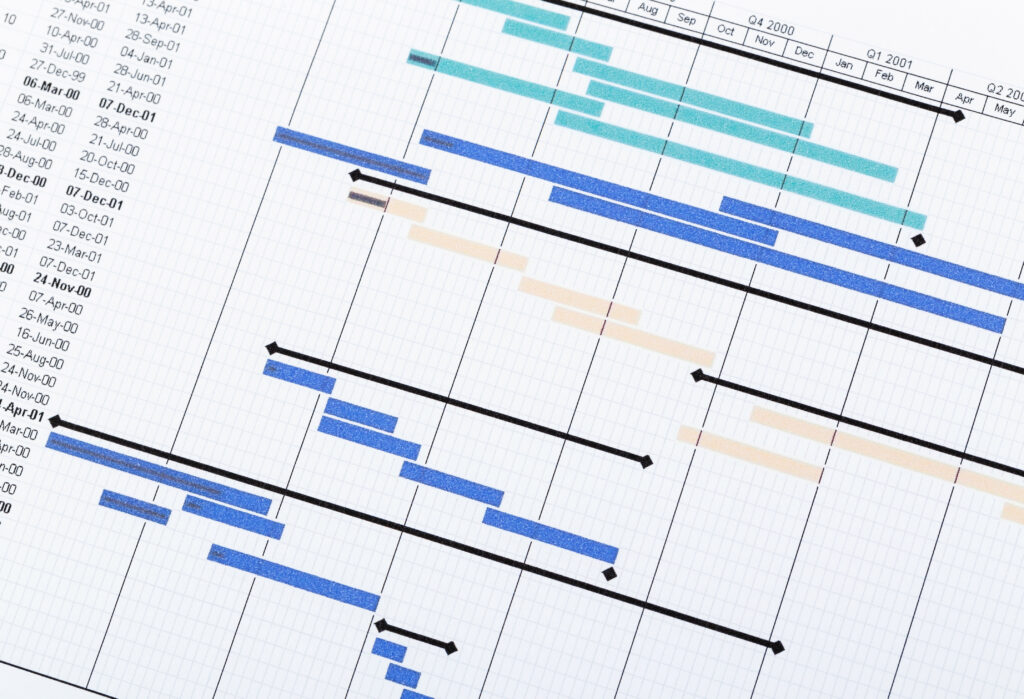
Mobile forms represent a significant leap forward for field service businesses seeking to modernise their operations. Throughout this guide, we’ve explored how these digital solutions can transform daily workflows and boost efficiency.
Getting Started Checklist
Before implementing mobile forms in your business:
✓ Audit current paper processes and identify priority areas
✓ Evaluate team readiness and technical capabilities
✓ Set clear objectives and success metrics
✓ Establish budget parameters
✓ Review data security requirements
✓ Plan training resources
Selecting the Right Solution
Consider these key factors when choosing your mobile forms platform:
• Compatibility with existing systems
• Offline functionality requirements
• User interface simplicity
• Technical support availability
• Scalability options
• Data security features
Implementation Timeline
A typical rollout follows these stages:
- Initial Assessment (1-2 weeks)
- Solution Selection (2-3 weeks)
- System Configuration (1-2 weeks)
- Pilot Testing (2-4 weeks)
- Staff Training (1-2 weeks)
- Full Deployment (2-4 weeks)
Moving to mobile forms needn’t be overwhelming. Start small with a pilot project, gather feedback, and scale gradually. Remember, successful implementation relies on proper planning and team buy-in. Contact industry experts or solution providers to begin your digital transformation journey today.
Take the first step by scheduling a needs assessment with your team this week. The sooner you start, the faster you’ll realise the benefits of streamlined, digital operations.
Take Your Field Service Business Digital Today

Mobile forms represent a powerful opportunity for field service businesses to modernise operations, cut costs, and boost efficiency.
Throughout this guide, we’ve explored how switching from paper to digital forms can transform your daily operations – from real-time data collection to enhanced compliance and substantial cost savings.
The key benefits we’ve covered include:
- Instant data transmission from field to office
- Improved accuracy through automated validation and storage into your own systems and platforms
- Enhanced team collaboration and communication
- Better customer service through faster response times
- Reduced environmental impact
Whether you’re managing a small maintenance team or coordinating a large service fleet, mobile forms provide the tools needed to streamline operations and stay competitive in today’s market.
With forms2, you can streamline your processes, enhance data accuracy, and improve team collaboration – all while reducing costs.
Whether you’re struggling with paperwork, facing data entry errors, or looking to enhance compliance, forms2 is here to help.
Our solution not only simplifies data collection but also provides you with the tools to maintain accurate records, improve accountability, and boost overall efficiency.
Try forms2 for free (seriously!)
Sign up for a free 14-day free trial to get unlimited, unrestricted access to our platform to play around and see how forms2 can work for your business.
Connect your apps, send outputs, and get reports exactly as you would in our paid subscriptions.
No credit card required.
AND…
Sit down with our platform specialists for 30 minutes for a guided tour of how to get the most out of your 14-day free trial. Learn how to build your mobile form and the impact it can make to your business.
No sales pitch, just actionable solutions.