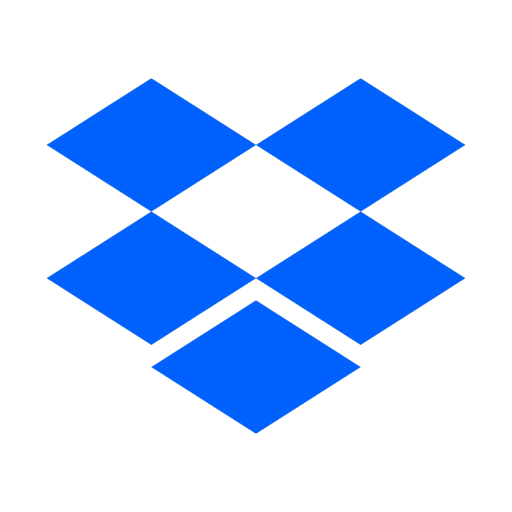
Using our Dropbox Business Data Source connector you can import rows from an Excel spreadsheet or CSV file. Choose from files in a personal or team folder and import at set intervals to keep your data sources up to data with new rows.
Using our Dropbox Business Form connector you can store new forms2 data entries as documents directly into personal or team drives. Customise the filename and folder location dynamically using captured field data.
Looking for a Dropbox Personal solution? Check out our Dropbox Personal integration.
Find out all the latest information, updates and forms2 news.