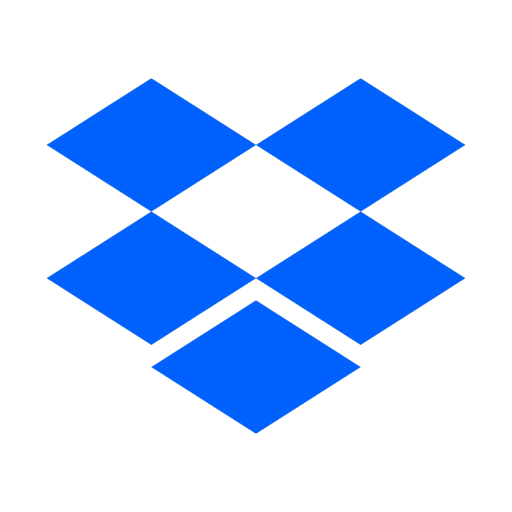
Using our Dropbox Data Source connector, you can schedule imports to your forms2 Data Sources from files stored in your Dropbox account. Bring new rows in from Excel or CSV files that have been created from other systems or platforms.
Using our Dropbox form connector, you can automatically create new documents from data entries automatically. Save them in a pre-defined or dynamic location with pre-defined or dynamic file names.
Looking for a Dropbox Business solution? Check out our Dropbox Business integration.
Find out all the latest information, updates and forms2 news.