This is how to write a toolbox talk for construction that actually gets results. In half the time.
So how do you write a toolbox talk for the construction industry that doesn’t bore everyone? Sure it’s tough to come up with ideas, but it’s easier than you might think when you break it down into easy steps.
So today, we’re going to show you how to write a toolbox talk that actually drives engagement and buy-in from your workers.
Why do we know what works?
As we’ve helped build 1000s of toolbox talks through our digital mobile business app, which safety officers all over the world use every day.
We specialise in mobile forms and apps for the construction industry, 1000s of construction sites use our platform, and you can see proof in our mobile forms case studies.
So…
We‘ve noticed a few key questions keep cropping up during our onboarding process, and we’ve researched our most frequently used drag-and-drop safety forms.
We’ve answered some of the biggest FAQs around digital toolbox talks , but now we’re going to show you how to write a toolbox talk for construction purposes, with specific examples of mobile forms used by our clients in the construction industry that are proven to increase engagement with your workers.
What makes a good toolbox talk?
A successful toolbox talk should be both engaging, and informative and take as little time as possible. This requires a combination of elements, including a compelling subject, high-quality content targeted to your worker’s skills, effective delivery, and proper documentation. Without these essential components, your toolbox talk risks being boring, ineffective and unsafe. Also knowing how long a toolbox talk should take can really help with productivity, too.
How to write and give a Toolbox Talk for construction
The best way to write and give a toolbox talk, in a nutshell, us to identify the key safety topics, keep it relevant, use media like photos and videos and keep it as close to 10-15 minutes as possible with a construction mobile forms app that makes it quicker to write, deliver and track.
Writing a successful toolbox talk involves more than just jotting down a few safety-related topics. Here’s what we recommend you do to make sure your toolbox talk is effective.
Step 1 – Identify key safety topics
The first step is to identify the key safety topics that you want to go over.
They should be relevant. If you discuss electrical safety when you’re talking about landscaping, everyone will switch off. Yes, safety subjects can span multiple sectors, but you need to keep them targeted.
The talk should be based on the specific safety regulations that apply to your workplace and any safety concerns that have been previously identified. You should also think about any recent changes or developments that may affect safety in the workplace as highlighted by your health and safety officer, HSE or OSHA for example.
Once you’ve identified the key topics, you should create an outline for your toolbox talk that includes all of the relevant information including hazards, incidents, safety protocols etc.
I’ll say it again… Make sure it’s relevant to your audience. Don’t start talking about electrical safety if you’re discussing woodworking! The whole idea is to refresh safety on-site, so give your team something they can use or think about on the day, relative to their workload.
With forms2, you can actually select specific safety talks from a massive library of pre-built digital toolbox talks and mobile forms relevant to your industry!
Step 2 – research relevant safety regulations
Have you actually researched the topic you’re talking about? Has there been any changes specified by the HSE website, trade associations, or government websites (e.g. for legislation)? Before you start, you should always make sure you’re up to date.
Use those sites to research the relevant safety regulations and to create a list of key points that you want to emphasise relevant to the task – whether it’s operating heavy machinery, hazardous material or working at height.
This’ll help to ensure that your toolbox talk is accurate, and covers relevant points (notice relevance again!). You should also create a list of questions that you want to ask your employees to help get a discussion going, as you might find that someone is having trouble safely operating at height – they might not be able to reach certain angles with their equipment if they’re tied on, for example. so ask for feedback so you can discuss the best way of moving forward!
You can find a list of resources to stay up to date with regulations at the bottom of the page.
Step 3 – Slim it down
Now that you’re up to date, you should select the most relevant info you want to cover. Of course, you should cover the main points like PPE, safety procedures, lockout etc. but keep it simple, opening up the floor for discussion or questions afterwards for those who need more information.
No one has 1 hour before work to go through safety protocols every day, as residential and commercial construction is always against the clock.
Keep it simple, clear and concise. Just use the subjects you need to keep your team safe.
Step 4 – build your toolbox talk
Once you have created your outline and list of key points, you should start building your toolbox talk – you can do this with our business apps and drag and drop all the relevant forms you need. Of course, you can write it, but paperless toolbox talks are far better and there are way more benefits of digital toolbox talks, as well as audit trails!
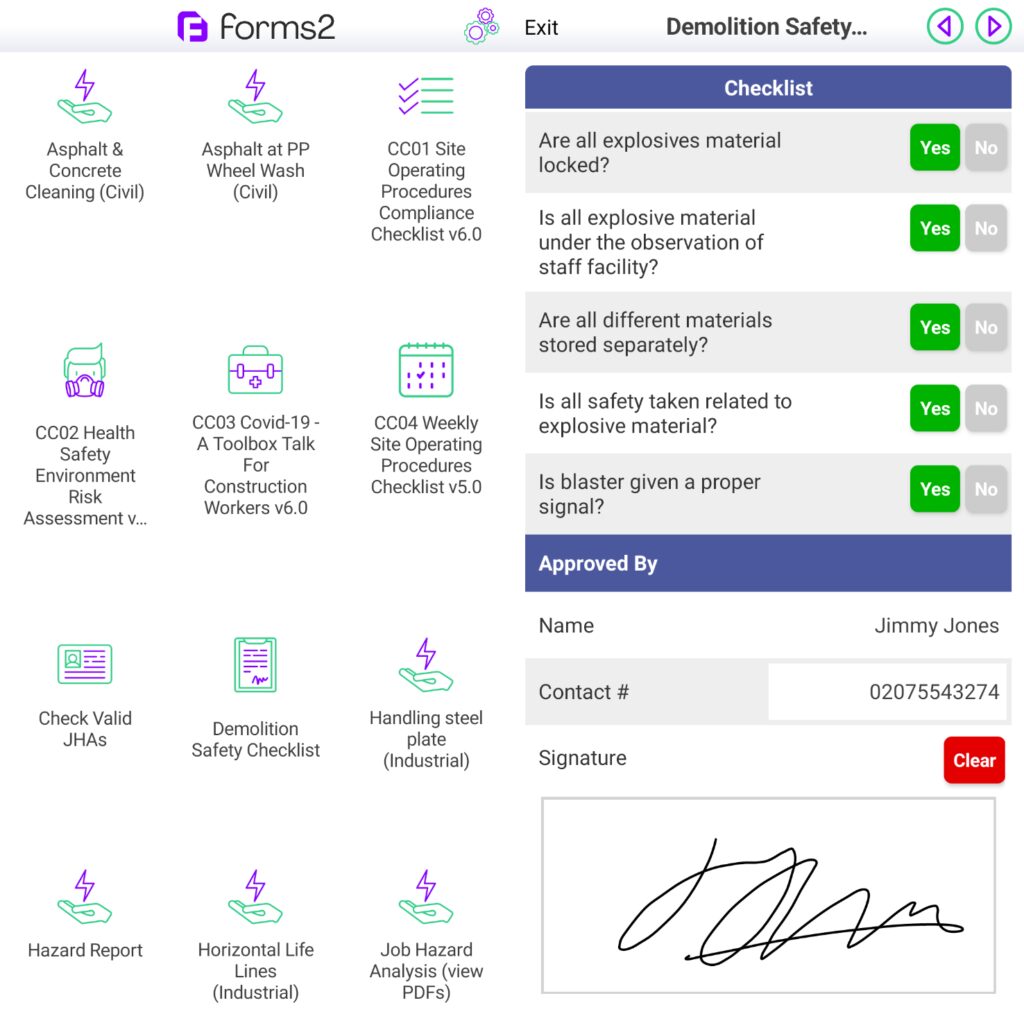
Our drag-and-drop digital toolbox talks provide a standard, quick-fire format for every toolbox talk, ensuring consistency and ease of use for all users. But, you can structure your talk in any way you see fit!
Need to cover one subject? Sure. Need to cover multiple subjects. We can do that too. Need to send a virtual toolbox talk to your cross-country site? Share a task using our tasks engine and get automatic confirmation that your safety officer has completed it.
Just remember, brevity is key. Keep your talk short, sweet, and easily understandable to maintain your audience’s engagement.
Ready to take your toolbox talks to the next level? Try forms2’s drag-and-drop Toolbox Talk Builder today and make toolbox talks automated!
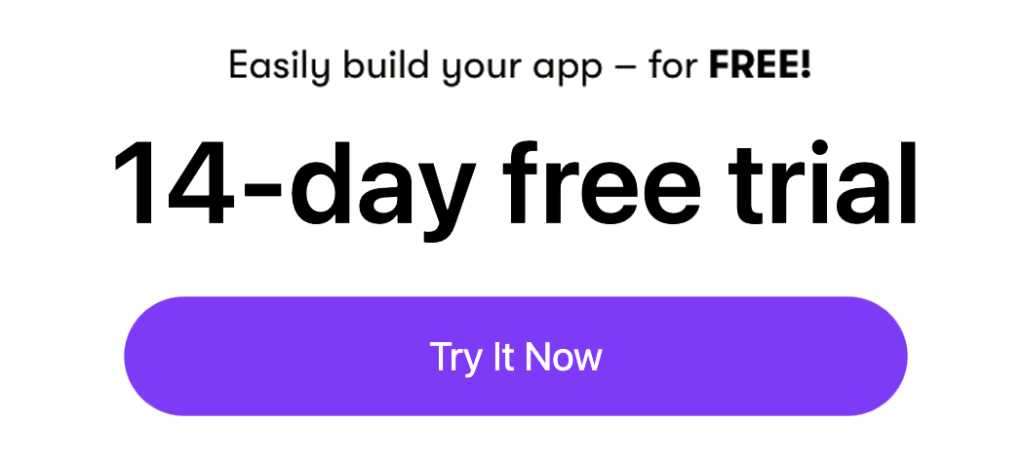
Step 5 – deliver it in a way that all can understand
We’ve said it multiple times, but keep in mind that you want to keep the talk short and to the point – residential construction and commercial construction are fast-paced environments, so make it clear what you need to see from your workers.
Avoid jargon that inexperienced workers may not understand yet and make sure to include any relevant images, videos or diagrams to help illustrate your points. Keeping it clear, concise and easy to understand is a key point when considering how to write a Toolbox Talk for the construction industry as time is precious.
When it comes to residential construction vs commercial construction safety toolbox talks, they’re also VERY different!
Meeting room, on-site or virtual, shareable toolbox talks?
The next step you want to consider is whether you’re going to provide your talk in person on-site, in a meeting room or virtually.
Think about how your workers will respond most effectively. Will they benefit from traditional meetings, handouts or presentations on big screens? Are there going to be language barriers?
It can be difficult getting your team together for an in-person talk due to size or multiple locations. This is why we designed our toolbox talks to be accessible on various devices, including smartphones, tablets, and laptops, making it easier and more cost-effective to deliver daily talks. Best of all, they are translatable in multiple languages.
You can also share approved toolbox talks with the help of our tasks engine, making off-site talks a breeze. Just send your on-site supervisor or manager, or your individual workers the talk you need them to go through as a task, and automatically get a confirmation once it’s been completed.
This heavily cuts down travel time, costs and time away from the site.

Step 6 – Encourage participation
Your experienced workers likely know how to use their equipment better than you do, so keep it simple, concise and interactive where possible. Your inexperienced workers need to know the safety pitfalls, so ask experienced workers to answer questions or relay personal experiences and relate them to the OSHA or HSE guidelines. Encouraging participation helps everyone learn from personal experiences.
One of the key disadvantages of toolbox talks in construction is encouraging participation, and getting buy-in, so make sure you’re speaking actively to people in the meeting.
Step 7 – Double check they understand
A toolbox talk is designed to refresh safety on-site and get them on-side when it comes to following protocol. But if they haven’t understood it, or haven’t listened to you, there could be a disaster waiting to happen. Good on-site safety saves lives, so take the time to double-check everyone understands.
When thinking about how to write a Toolbox Talk for construction, always think of it as an opportunity for communication and engagement.
Asking questions can be awkward, but it’s necessary. As questions like:
- What did I mean by this?
- What happens if things go wrong?
- What happens if this machine stalls?
- What happens if someone is injured?
- What happens if you fail to use PPE?
Just add a few multiple-choice questions and ask the team to either answer out loud or on their digital toolbox talk that you have shared with them on their mobile device.
With our digital toolbox talks and mobile business apps you can actually set up your own multiple-choice questions and keep records of who has answered correctly, and identify if anyone is struggling to get safety questions correct. This is great for identifying employees on-site who need additional help and can be done discreetly by the supervisor as they have a record of answers with associated names.
Step 8 – Keep records!
If there’s no record of you or your supervisors providing safety training, or your workers not completing it, then you’re not covered in the event of an incident.
Keep records.
It’s essential that you keep track of who has conducted toolbox talks, when they did it and who was in attendance.
Not only does it show that your business is following the legal requirements by providing ongoing health and safety training to your workers, but it also helps with managing your health and safety systems, identifying learning gaps AND getting external accreditations – which will obviously put you ahead of your competitors and make you a more attractive contractor to prospective business partners!
Plus, keeping records lets you know how it went, and when it’s time for a refresher course. With forms2 digital toolbox talks, you can actually set automatic reminders when a refresher course is needed, or even connect an API to alert you when new legislation or safety protocols are released by your governing body (OSHA, HSE, NEBOSH, WorkSafe etc.)
We store all of your digital toolbox talks in the cloud for you, so you can search previous toolbox talks, reference data and create reports easier by linking results to your mobile BI system!
Paper forms can get lost, whereas digital toolbox talks last forever… which brings me to my next point.
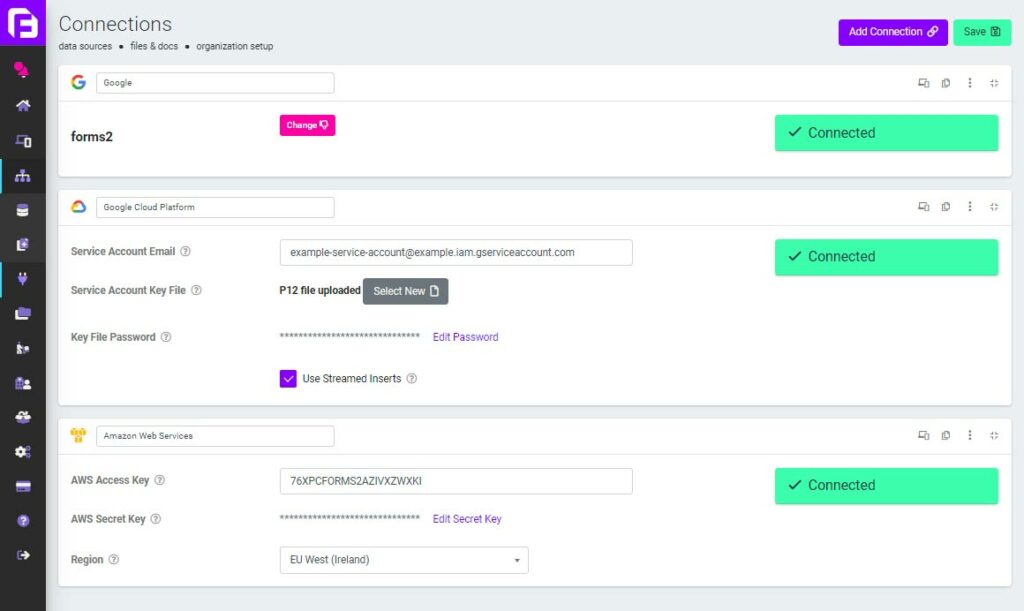
Step 9 – Use digital toolbox talks and make it easier for YOU
Sure, paper records can be handy on-site, and you may think you’re saving time scribbling something down with a pen, but they can easily get lost in a sea of paperwork, and they’re not the most environmentally friendly choice. And if you’re planning on quizzing people to evaluate learning, paper records can quickly become a headache.
When thinking of how to write a Toolbox Talk for construction, you should also consider how easy it is for YOU to create it too! With digital toolbox talks you can drag and drop your safety subjects, click a few buttons, answer required fields and get contactless signatures in seconds.
Plus… all your records are digitally stored, meaning you don’t have to file paperwork and you can set up your app to connect your mobile forms to your tech stack so they automatically log the data.
In 2 minutes, you can create a toolbox talk using our drag-and-drop digital toolbox talk templates and cut paperwork out completely.
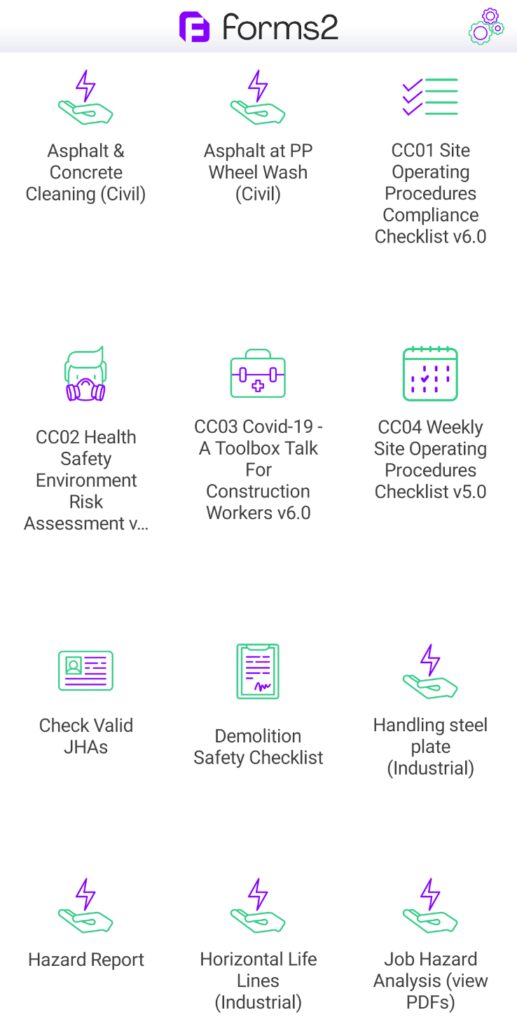
Construction is an industry seeing the benefits of digital transformation as they’re using digital toolbox talks to streamline safety and make it a lot easier for safety officers to maintain safety on site in half the time it takes to write up a paper form.
Does this sound like a lot of work? We’re here to help
Writing a toolbox talk for construction doesn’t have to be a lot of work if you do it digitally.
If you have to do 5-minute safety talks every day, our mobile toolbox talks (otherwise known as online toolbox talks) can help you streamline your toolbox talk and keep accurate records for auditing and safety purposes.
We’ve done all the hard work for you and created 100s of templates ready for you to drag and drop.
Just pick your topic, and you can skip all the hard work. Dragging all the info into your app.
Using forms2 to create mobile Forms for digital Toolbox Talks
Using mobile forms on the forms2 platform for digital toolbox talks is the easiest way to ensure that your safety protocols are up-to-date, you have a full audit trail and that your employees are compliant with the relevant safety regulations.
With us, it’s quick and easy to put your toolbox talk together and it works on all tablets and smartphones including iOS, Android and Windows.
We’ve done all the hard work for you!
Speak to a platform specialist today about how to write a toolbox talk for construction in half the time it takes on paper.
14-day trial. No Fee. No obligation. Try today.
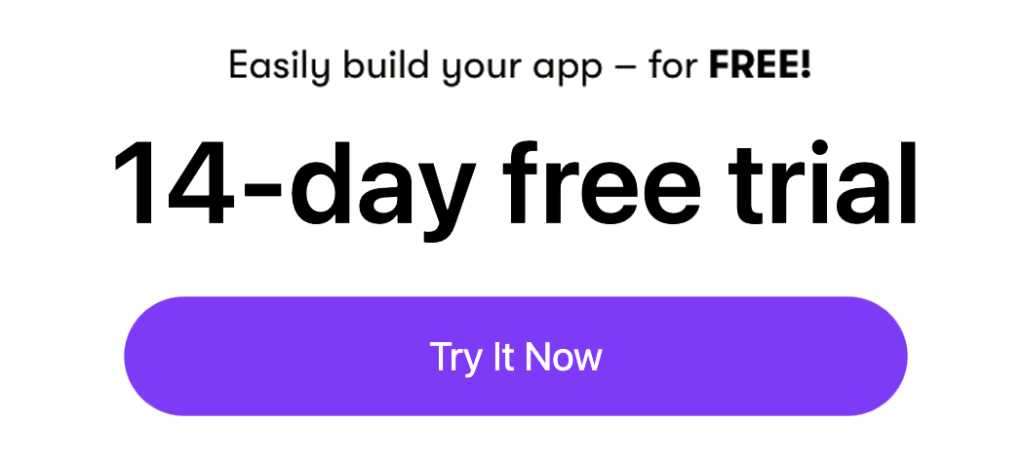
FAQs
The best way to write or give a toolbox talk is to create an engaging and interactive presentation that you can take with you or share to other smart devices. By using a digital toolbox talk as a reference, you can make it informal and interactive which helps you connect with the audience and encourage participation by posing questions related to the topic, and checking off sections as you go along that are recorded in the cloud.
Incorporate visual aids, media and real-life equipment wherever feasible to illustrate the information effectively. Finally, wrap up the discussion with a summary to emphasise the critical takeaways.
Fortunately, you can pull all the information, including the visual aids you need into your health and safety app using the forms2 platform!
Construction is an industry seeing the benefits of digital transformation as they’re using digital toolbox talks to streamline safety.
Creating a successful toolbox talk doesn’t have to be complicated (we actually make it really easy!).
To help you craft the perfect toolbox talk, here is a checklist of the key steps that you should follow that’ll increase engagement:
1. Identify the key safety topics to address
2. Create an outline for your toolbox talk
3. Research the relevant safety regulations
4. Create a list of key points to emphasise
5. Create a list of questions to get a discussion going
6. Start building your toolbox talk around your audience
7. Use clear and concise language
8. Include relevant images or diagrams
9. Keep records
10. Take notes of what went well (and what didn’t)
11. Take notes of any issues or problems workers had with the regulations
12. Make the appropriate changes via your toolbox talk app so you can learn and iterate
Following this checklist will help to ensure that your toolbox talk is comprehensive and effective.
When crafting your toolbox talk, it is important to include a variety of safety topics. Here are some of the most important safety topics that should be included in your toolbox talk:
• Hazard identification and control
• Personal protective equipment (PPE)
• Accident prevention
• Emergency procedures (fire, flood, etc.)
• Workplace safety regulations
• Housekeeping and maintenance
• Lockout tagout procedures
• Operational safety
• Fire safety
• Working at heights
• Check Valid JHA’s
• Hazard Reports
• Work Authorization
• Horizontal lifelines
• Machinery
• Tools being used on site
These are just a few of the key safety topics, obviously. Base your talks on what you need.
Once you have crafted your toolbox talk, it’s been delivered successfully and you’ve covered all your topics, here’s what you do next:
1. Make sure to give your employees enough time to read and understand the material
2. Ask questions to get a discussion going and to ensure that everyone understands what’s expected
3. Be sure to emphasise the importance of following safety protocols and the potential consequences of not doing so whether it’s injury or disciplinary action
4. Encourage your employees to ask questions and voice any concerns they may have
5. Make sure to answer any questions and address any concerns raised
6. Make sure to thank your employees for their participation
7. Leave them with resources where possible via email or as documents stored in their forms2 app
8. Automate a confirmation email to be sent to the user on completion with a certificate of completion, links to useful docs, date when their next talk is due etc.
Following these basic tips will help to ensure that your toolbox talk is effective and that your employees understand the importance of following safety protocols, but also feel like they are a part of the discussion.
Because we all know that participation is the best way to learn!
Yes, by using mobile forms and paperless toolbox talks, you also have a quick and easy way to create and distribute toolbox talks that ensure compliance and work authorisation as you can also deliver them digitally, simply by sending out a task.
This can also be automatically scheduled using a Task Template and our handy Tasks Calendar.
Send a Task, and track open rates and completion rates. Once the viewer has completed the tasks, watched a video or downloaded the PDF that you’ve sent, you get an automated log that the worker has completed the course, a completed date and an optional validity period.
They’re safe to work and you’re covered.
Here are a few of the most useful sites for staying up to date on health and safety regulations :
The Occupational Safety and Health Administration (OSHA) provides several resources for employers
The National Institute for Occupational Safety and Health (NIOSH) provides a number of resources for construction site safety
The Centre for Construction Research and Training (CPWR)
The Health and Safety Executive Advice, guidance, news, templates, tools, legislation, and publications from Great Britain’s independent regulator for work-related health, safety and illness.


